The program has a remaining fuel prediction unit available. More information (mileage / fuel consumption / day coasting) and accurate results. And if consumption statistics or coasting gradually replenished, the actual (current) mileage the program learns from the records. The fuel records have even a single record type called “Waypoint” which contains the date and mileage (+ comment) only. And an indication of the actual mileage – function has been added to simplify and improve the prediction accuracy. Here is how it works:
To Invoke the add dialog by pressing the FAB button on the main screen – to open the choices that add records. Look for the green button.
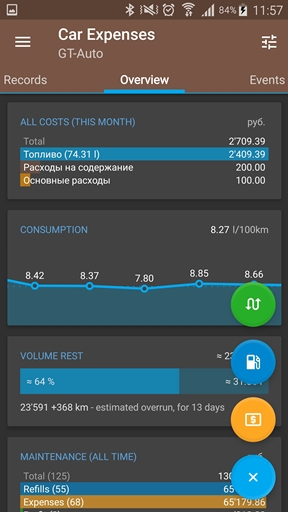
Clicking this will open a dialog for entering the actual odometer reading. Of course this must be more than the last known value and it is tied to a specific date.
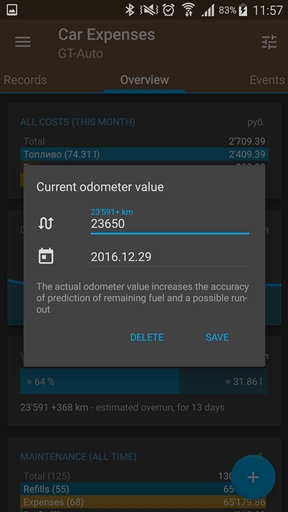
After you entered the current mileage, it will be immediately used to recalculate range prediction. Any subsequent entry (expenses / refueling / new mileage) will replace the current stored value. You do not need to worry about its relevance.

P.S. If you read carefully, you will notice the difference in prediction in the screenshot after the odometer value was added.
