Popup notification of events – notifications that are shown to you when you log in to the application.
When and for how long before the event you show them depends on the settings you have chosen for notifications.
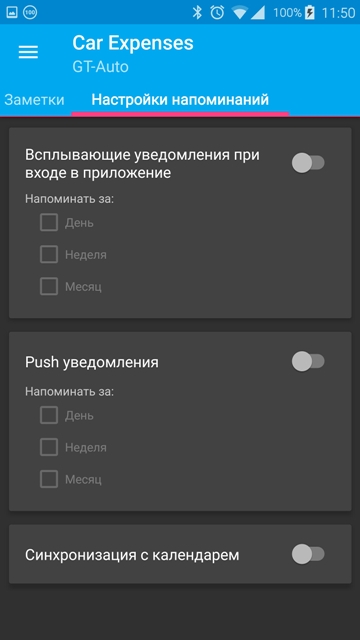
The notification will be displayed until you mark it read (by clicking OK when it is displayed).
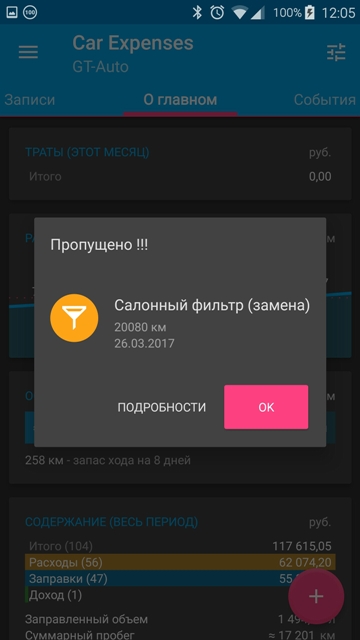
If you click “Details”, a waste template or a note will open, to which a notification is created.
If there are several notifications, then the hidden counter will be shown below. As far as the concealment (markings read) of the notification, all will be displayed (one at startup), until it runs out.
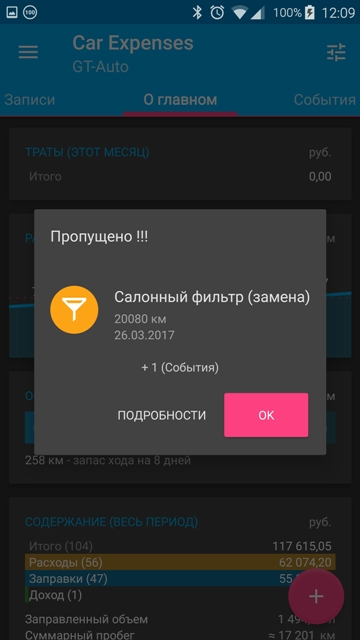
Popup notifications will be shown in several cases:
- One month before the event (if the setting is enabled)
- One week before the event (if the setting is enabled)
- The day before the event (if the setting is enabled)
- On the day of the event
- If the event is overdue
