On the one hand the excessive number of program settings may confuse both the user and the developer. On the other hand – the lack of flexibility accuses the developer for megalomania or unjustifiable laziness. Our customization – a compromise of the two extremes 😉
The Settings screen can be accessed by selecting the appropriate option in the main sidebar.
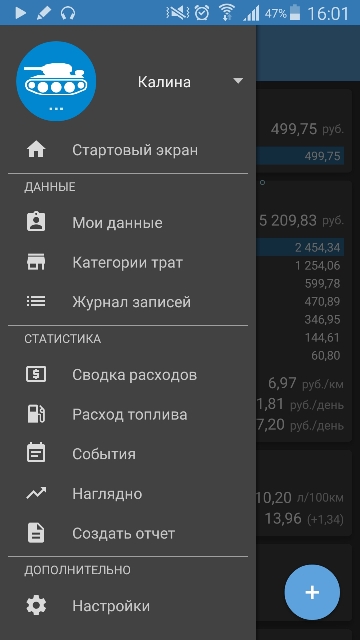
The settings are divided into the following categories:
Interface Settings
- Quick Exit – Do not show the exit dialog.
- Show the fuel price – To include this makes sense on screen bigger than 4.5″ and you need more information in the list refuelings.
- Theme – dark, light, gray-brown-crimson – you will like it.
Functional Settings (calculation)
- Interval for calculating the remaining fuel – ‘Daily’ is useful if you drive regularly, ‘way’ should be selected when you are driving irregular and therefore do not enter your recordings regularly. For such cases we recommend to use a waypoint.
- Route Cost – the smallest distance for which route cost will be calculated – 1 км up to 1000 км.
- Show consumption – Show consumption in the list for the previous period. Don’t change this setting if you do not know what is affected. Here, I will try to explain the difference.
Data Format
- Date Format – year or the day, month or day, what lies ahead?
- Date Separator – shouldn’t be too difficult.
- Accuracy of financial expressions – 5.8569 rubles, or 5.85 rubles is a little difference, isn’t it?
- Accuracy of numerical expressions – Volume – and everything else…
- Thausands separator – one thousand rubles is different – 1000 rub., 1 000 rub., 1’000 rubles.
- Decimal Separator – half a liter, too, can displayed in many ways – 0.5 liter, 0.5 liter and 0 * 5 – define it yourself.
Data Backup
- Data Export – Offers a special dialog to export the data in text format to the internal memory of the device.
- Data Import – Opens a special dialog to import data that was previously exported.
- Data Synchronization with Dropbox – The settings here assemble configurations for cloud and device synchronization. Device and Cloud described here.
About the Application
- Help and more Information – Directs you to this site.
- What’s New – Opens a list of release notes. Fuel Manager – here, and Car Expenses – here.
- Additional Information – Deserves actually less attention, but you can contact the developer here and if you do that, the automatically created backup file will be attached to the e-mail to speed up diagnosis if you want to report a problem.
