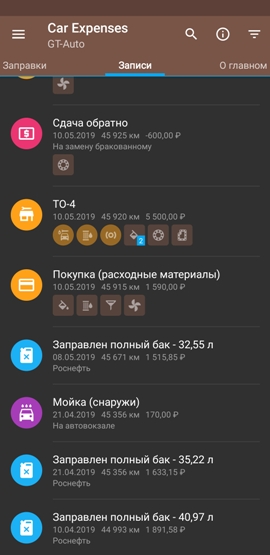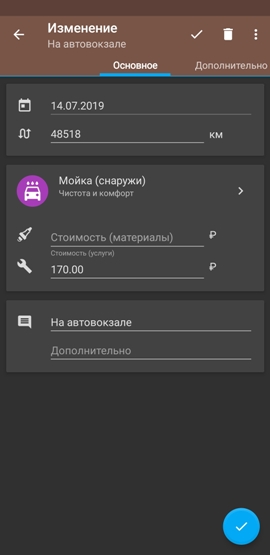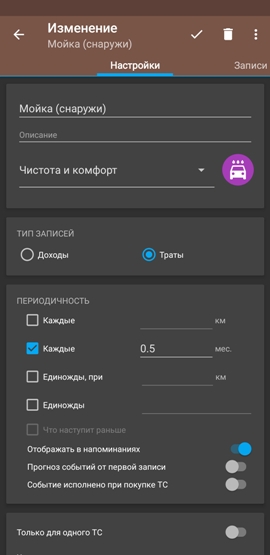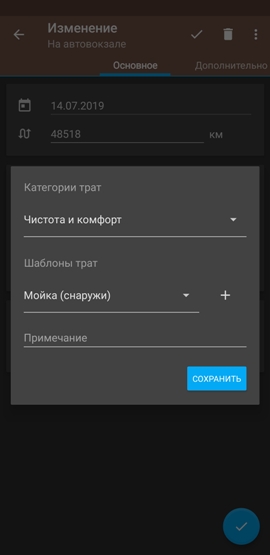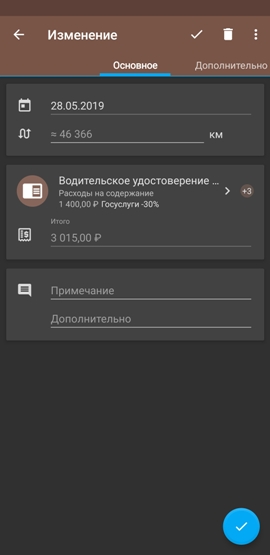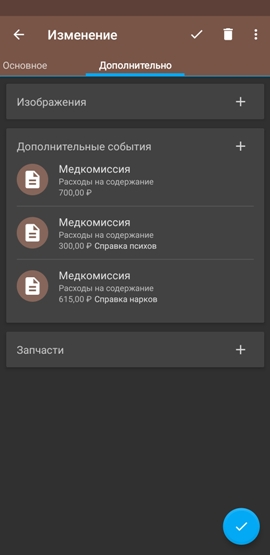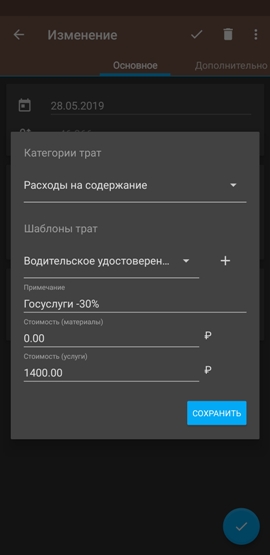Record of expense (briefly – expense) – allows you to record in the program all the actions taken with the car. Washing, tire fitting, buying summer tires, paying for parking are all expenses that can be simple and compound (for example, maintenance), so in Car Expenses you can enter such entries in different ways.
So, to understand the structure of spending, keep in mind:
All types of expenses are divided into several categories, which in turn are divided into templates. Both categories and templates can be fully customized by you. More information about categories and templates is a separate entry.
A expense that cannot be unambiguously assigned to one or another template / category is considered to be composite.
When recording a simple expense, one template is indicated to it.
When recording a composite expense, several templates are indicated.
Each template indicated for spending has its own input fields for the costs of materials and work, for the expense they are summarized.
The program also has the opportunity to create your own list of materials / spare parts / services that can be counted (4 wheels, 20 screws, 5 washing coupons)
You can attach any number of spare parts to the expense.
Each attached spare part has its own fields of purchase, work, and fields indicating the amount of purchase / installation.
The total cost of the spare part = (cost of work) + (cost of material) * (number of purchased spare parts).
The cost of spending is summed from all the total costs of the attached templates and attached spare parts.
The entire cost of the expense will fall into the category of the first (main template). Those. if you have washed the car during maintenance, then this price will also fall into the same category as the maintenance. Nevertheless, if the components for which the frequency is configured are included in the composite spending, then these templates will take this into account when predicting upcoming events and calculate the next event relative to the date and mileage of the spending.
But in fact, without examples in any way. They are lower.
Here is a list of different expenses:
Records that are compound are highlighted by micro-icons of subordinate templates (round) and spare parts (square).
Let’s discover a simple and compound expense and compare.
Simple record
- The template attached to the record is one.
- The template is selected by clicking on the template.
- The cost fields of the template are taken out immediately for convenience.
- Setting up the template occurs through a long press on the template.
Compound record
- The template attached to the record is one.
- The main template is selected by clicking on the template.
- Adding additional templates and spare parts occurs through the “+” buttons of the second tab of the spending.
- Fields of costs and quantities of templates and spare parts can be specified in the corresponding dialogs.
- Setting up the template occurs through a long press on the template.
- Spare part setting takes place after a long press on the spare part.
- The first page of the spending shows the total costs and counters of attached additional templates and spare parts.