The order of synchronization:
1. At start up the application (if Auto Sync is enabled) connects to the cloud and downloads files to the device.
2. Verification of data from the local copy.
3. If the cloud data are newer the application overwrites (if confirmation enabled – ask first) the local copy with the cloud data.
4. The local copies are removed from the system – the device restarts.
5. If the copies in the cloud are older or identical – you will see “Synchronization completed”.
6. If you do not have access to the network – the program will tell you about.
7. When you exit, if autosave enabled, the program will duplicate its internal files on the external memory and then have them pushed into the cloud.
Of course, all processes can be checked easily by looking at the synced folder in the cloud online or on your computer locally.
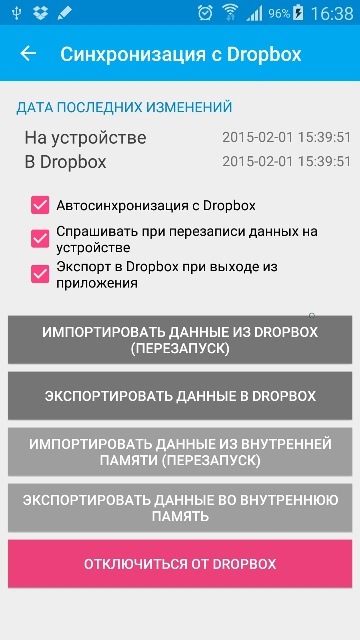
Настройка синхронизации
Please note the version information (timestamps) form the local and cloud versions are visible in this dialog window. And the secrets, what is behind all the settings of this dialog can be found here.
