In February 2019, Google Drive was temporarily disabled due to an increased number of complaints about its work. Google has declared the current sync API obsolete and forces other solutions to be used.
The current version seems to work until the fall, but judging by the letters, there are many problems. I am considering the proposed alternatives from Google. I will try to fix everything quickly.
However, it is possible that the data remained only in the Google cloud and must be obtained and transferred to the application.
Open own Google Drive. You need folder AppData_CarExpenses / AppData_FuelManager. You must see files (or more):
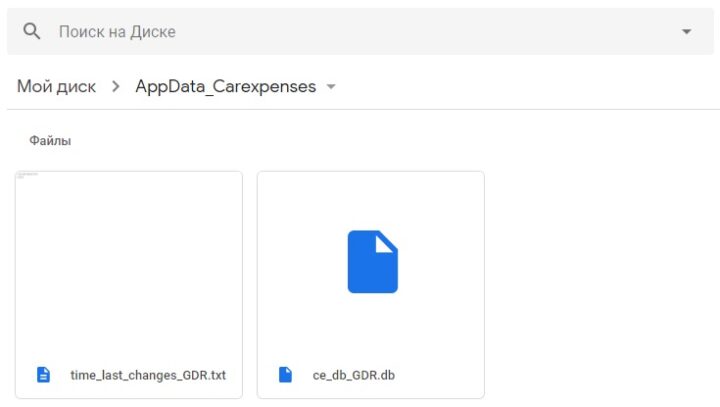
Download the largest file with the extension * .db – a copy of the database. Transfer it to a folder on the device “Carexpenses/DATA/” / “Fuelmanager/DATA/”.
Than use section 3 from manual.
