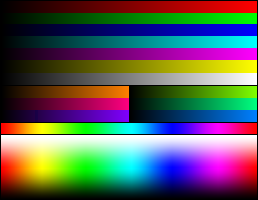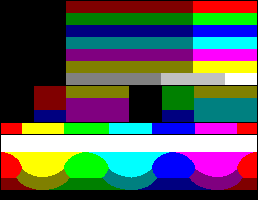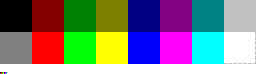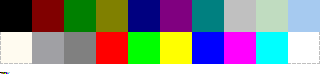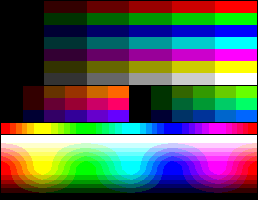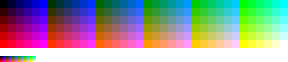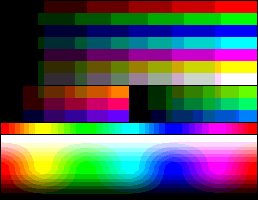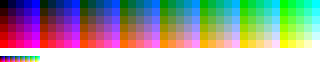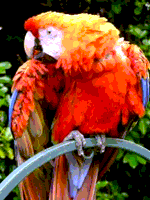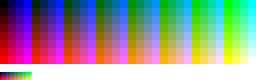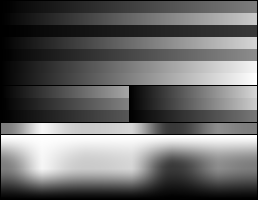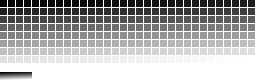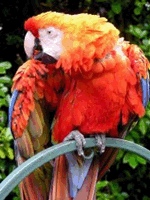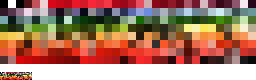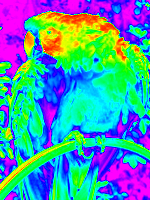List of software palettes
- For a full listing of computer's color palettes, see List of palettes
Computer systems that use an 4-bit or 8-bit pixel depth can display up to 16 or 256 colors simultaneously. Many personal computers in the early 1990s displayed at most 8-bits selections of their wider RGB color palette.
Usual selections of colors in limited subsets (generally 16 or 256) of the full palette includes some RGB level arrangements commomly used with the 8-bit palettes as master palettes or universal palettes (i.e., palettes for multipursose uses).
These are some representative software palettes, but any selection can be made in such type of systems.
Every palette it's represented with a series of color patches. An 1-pixel size version palette appears below, to easy comparing relative palette sizes.
For each unique palette, an image color test chart and sample image (TrueColor original follows) rendered with that palette (without dithering) are given. The test chart shows the full 8-bits, 256 levels of the red, green and blue (RGB) primary colors and cyan, magenta and yellow complementary colors, along with a full 8-bits, 256 levels grayscale. Gradients of RGB intermediate colors (orange, lime green, sea green, sky blue, violet and fucsia), and a full hue's spectrum are also present. Color charts are not gamma corrected.
These elements let to study the color depth and distribution of the full colors of any given palette, and the sample image indicates how the full color selection of such palettes would represent real life images.
Note: please do not change the compression scheme of every image by a lossy compression scheme (i.e. JPEG) in order to improve their file size, nor change the thumbnail size of the images, nor gamma-correct them. They are didactical material AS IS, and they have been already optimized for this purpose.
System specifics
These are selections of colors officialy employed as system palettes in some popular operating systems for personal computers that suports 8-bit displays.
Microsoft Windows default 16-color palette
Used by this platform as a roughly backwards compatible palette for the CGA, EGA and VGA text modes. Also is the default palette for 16 color icons.
The corresponding indices into this palette are:
0 — black 8 — dark grey 1 — dark red 9 — red 2 — dark green 10 — green 3 — dark yellow 11 — yellow 4 — dark blue 12 — blue 5 — dark magenta 13 — magenta 6 — dark cyan 14 — cyan 7 — light grey 15 — white
Microsoft Windows default 20-color palette
In 256-color mode, there are four additional standard Windows colors, twenty system reserved colors in total; thus the system leaves 236 palette indexes free for applications to use. The system color entries inside a 256-color palette table are the ten first plus the ten last. In any case, the aditional system colors do not seem to add a sharp color richness: they are only some intermediate shades of graysh colors.
The complete 20-color Windows' system palette is:
0 — black 246 — soft white 1 — dark red 247 — medium grey 2 — dark green 248 — dark grey 3 — dark yellow 249 — red 4 — dark blue 250 — green 5 — dark magenta 251 — yellow 6 — dark cyan 252 — blue 7 — light grey 253 — magenta 8 — pastel green 254 — cyan 9 — pastel blue 255 — white
RISC OS default palette
Acorn RISC OS 2.x and 3.x provided this 16-color palette [1]:
0 — white 8 — dark blue 1 9 — yellow 2 10 — green 3 11 — red 4 12 — beige 5 13 — dark green 6 14 — orange 7 — black 15 — light blue
RGB arrangements
These are selections of colors based in evenly ordered RGB levels, mainly used as master palettes to display any kind of image within the limitations of the 8-bit pixel depth.
6 level RGB
Having six levels for every primary, with 63 = 216 combinations. The index can be addresed by (36×R)+(6×G)+B, with all R, G and B values in a range from 0 to 5. Intended as homogeneous RGB cube, it gives six true grays. Also there is room for another sorts of 40 colors, so this disposition wastes many places in the 8-bit palette.
Systems that use this software palette are:
- Web palette
- Microsoft Windows 256 color default palette (this also contain fixed system colors and other intemediate levels of gray, so RGB simple direct addressing is not possible).
- Apple Macintosh 256 color default palette, it also contains four gradients of ten shades each for gray, red, green and blue.
6-7-6 levels RGB
This palette is constructed with six levels for red and blue primaries and seven levels for the green primary, giving 6×7×6 = 252 combinations. The index can be addresed by (42×R)+(6×G)+B, with R and B values in a range from 0 to 5 and G in a range from 0 to 6. The same case as the former, but with an added level of green due to the greater sensibility of the normal human eye to this frecuency.
It does not provide true grays, but remaining indexes can be filled with four intermediate grays. In any case, threre is little room for any other color.
6-8-5 levels RGB
This palette is constructed with six levels for red, eight levels for green and five levels for the blue primaries, giving 6×8×5 = 240 combinations. The index can be addresed by (40×R)+(5×G)+B, with R ranging from 0 to 5, G from 0 to 7 and B from 0 to 4. Levels are choosen in function of sensibility of the normal human eye to every primary color.
Also, it does not provide true grays. Remaining indexes can be filled with sixteen intermediate grays or other fixed colors. In fact, this is the best balanced RGB master software palette, in a compromise between the RGB arrangement based in the human eye's sensibility and a sufficient remaining palette entries for another purposes.
8-8-4 levels RGB
The 8-8-4 level RGB use eight levels for each of the red and green color components (3+3 high order bits), and four levels (2 low order bits) for the blue component, due to the lesser sensibility of the normal human eye to this primary color. This results in a 8×8×4 = 256-color palette as follows:
This RGB software palette ocuppies the full 8-bit range of possible palette entries, so there is no room for other fixed colors. Software using this palette must draw their user interface elements with the same colors used to show pictures. Also again, it does not provide true grays.
Other common uses of software palettes
Grayscale palettes
Simple palette made doing every triplet RGB primaries having equal values as a continuous gradient from black to white through the full available palette entries. Here is the 8-bit, 256 levels palette:
Used to display pure grayscale TIFF or JPEG images, for example.
Adaptative palettes
Those whose whole number of available indexes are filled with RGB combinations selected from the statistical order of apparience (usually balanced) of a concrete full true color original image. There exists many algorithms to pick the colors through color quantization; one well known is the Heckbert's median-cut algorithm. Here is the 8-bit, 256 color palette used with the color test chart and the image sample above:
Adaptative palettes only works well with an unique image. Trying to display different images with adaptative palettes over a 8-bit display usually results in an only fine image, while the others are ruined until their palettes will be dumped, one at a time, on to the display hardware registers, which also ruins the previously well sighted image. Here is an example of what happens when an indexed color image is displayed with any color palette that is not its own adaptative palette:
False color palettes
Arbitrary gradient color scales, usually 256 shades, with no relationship with real colors of a given image. They are employed to artificially colorize a grayscale image to reveal details and/or to map the pixel level values to amounts of some physical magnitude (potential, temperature, altitude, etc.)
Note, in the example above, that new details can be seen as blue over magenta in the background's dark areas of the original photograph.
Here is the 8-bit, 256 color gradient palette used with the color test chart and the image sample above:
There exists many false color palettes, some of them standarized, used mainly in scientifical applications: astronomy and radioastronomy, satellite land imaging, thermography, study of materials, tomography and magnetic resonance imaging in medicine, etc.
See also
- Palette (computing)
- Color Lookup Table
- Color depth
- Computer display
- List of home computers by video hardware
- Web colors
- X11 color names
External links and sources
- COLOURlovers.com - 25,000+ Color Palettes
- Xona.com - Color List - 2,000+ colors with and without gamma correction; gamma correction required to display actual colors on CRTs, LCDs, etc.
- In The Mod: Color palettes of (in)famous paintings