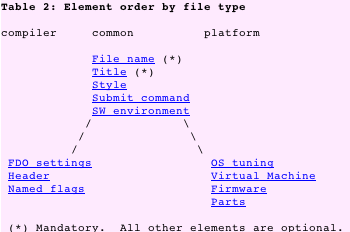Changes in SPEC CPU2006 V1.2
Last updated: $Date: 2011-09-07 11:08:21 -0400 (Wed, 07 Sep 2011) $ by $Author: CloyceS $
(To check for possible updates to this document, please
see http://www.spec.org/cpu2006/Docs/ )
Contents
I. Introduction
II. Changes to system version requirements
A. Linux: a variety of toolsets
B. Unsupported toolsets: BSD dropped; Alpha updated.
III. Benchmark source code changes
IV. Run Rules Changed
V. New and Updated Features
A. New sysinfo
B. Changes to the runspec command
C. Changes to reports
D. Changes to config files
E. Changes to utility programs
F. Changes to log files
G. Changes to flags files
1. Summary of changes
2. Symptoms of old flags files
VI. Problems fixed by SPEC CPU2006 V1.2
Appendix: Open source updates
I. Introduction
SPEC CPU2006 V1.2 is an incremental update to SPEC CPU2006 V1.1. Results generated with SPEC CPU2006 V1.2 are comparable
to results from other V1.x releases and vice versa. SPEC CPU2006 V1.2 is intended to improve compatibility, stability,
documentation and ease of use.
If you have already used SPEC CPU2006 V1.0 or V1.1 and
already have configuration files, it is recommended that you read through this document.
Here are the top 3 changes to user-visible behavior that may cause surprises. You should be aware of
these before using SPEC CPU2006 V1.2:
- There is a new example sysinfo program, which is enabled by default, and which fills out some
of your system information/documentation for the results generated by a run. You may need to adjust your config
file.
- The structure of flags files has changed. If you are doing reportable runs,
this change *will* affect your preparation of final disclosures with all required information.
- specbzip2 has been removed. It is replaced by specxz
There are other changes, including bugfixes, better reporting of sponsors, more flexibility in config files, and much better environment logging. Please read on!
II. Changes to system version requirements
SPEC's toolset was updated and rebuilt for all supported operating systems. See the list of supported platforms in system-requirements.html.
For some (but not all) platforms, the tools rebuild has caused a change to the minimum required level of the OS:
| Operating System Requirements for SPEC CPU2006 |
|---|
| OS | Former minimum | V1.2 minimum |
|---|
| AIX PowerPC | AIX 5L V5.1 | AIX 5L V5.3 |
| HP-UX IPF | HP-UX 11iv2 | HP-UX 11iv3 |
| HP-UX PA-RISC | HP-UX 11iv2 | HP-UX 11iv31 |
| MacOS X PowerPC | MacOS X 10.2.8+ | MacOS X 10.3 |
Please ensure that you meet the minimum required version prior to installing SPEC CPU2006 V1.2.
II.A. Linux: a variety of toolsets
There are many Linux distributions. SPEC has made an effort to support a wide variety of them. For details, please see
the Linux table in system-requirements.html.
II.B. Unsupported toolsets: BSD dropped; Alpha updated.
SPEC CPU2006 V1.1 provided unsupported tools built on BSD. These toolsets are not present in SPEC CPU2006
V1.2.
SPEC CPU2006 V1.1 provided tools built on Digital Unix V4.0F. For SPEC CPU2006 V1.2, the tools have been rebuilt
on Tru64 Unix V5.1B.
Caution:
III. Benchmark source code changes
The following benchmark changes were made in V1.2:
403.gcc:
The input files were renamed to prevent them from being inadvertantly removed by the tools during multi-pass compilation.
If you are studying the benchmarks with your own tools, or outside the
SPEC tool harness, you may need to adjust your procedures.
Contents of $SPEC/benchspec/CPU2006/403.gcc/data/
SPEC CPU2006 SPEC CPU2006
V1.0, V1.1 V1.2
============== ===============
test/input: test/input:
cccp.i cccp.in
train/input: train/input:
integrate.i integrate.in
ref/input: ref/input:
166.i 166.in
200.i 200.in
cp-decl.i c-typeck.in
c-typeck.i cp-decl.in
expr2.i expr.in
expr.i expr2.in
g23.i g23.in
s04.i s04.in
scilab.i scilab.in
447.dealII
- Enable compilation with compilers such as Microsoft Visual C++
2010 that require even unreachable return values to have
the correct type, or which require normally implicit casts to
be explicit when '0' is an argument to a perfect forwarding
function.
- Allow compilation with Windows C++ compilers using the EDG
4.0 or later front end (for example PGI 2010)
- Enable compilation with the Apache Standard C++ Library
483.xalancbmk
- Added portability changes for PGI on Mac OS X
- Enable compilation with Microsoft Visual C++ 2010, or with
the Apache Standard C++ Library.
IV. Run Rules Changed
Publishable results must adhere to the SPEC CPU2006 Run Rules. In SPEC's opinion, the changes do not affect the
comparabilty of results between SPEC CPU2006 V1.0, V1.1, and V1.2, because the changes are primarily clarifications of the
existing rules.
Here is a list of the rules that have have been changed, excerpted from the change history in runrules.html. (Reminder: as noted above, links
go to the copy in the same directory as the document you are reading now; the most recent copy is the one at
www.spec.org)
- At the top, clarify that the rules may be updated from time to
time.
- In rule 4.2, note that system descriptions may be edited after a
test.
- Add rule 4.2.1.1 about identifying equivalent systems.
- In rule 4.2.3, reference the updated mechanism for setting the
auto parallel field.
- In rule 4.2.4(g), emphasize that all tuning must be
documented.
- In rule 4.2.5 clarify which information belongs in flags files
vs. other locations.
- Add rule 4.2.7 on how to document cross compiles, referencing
it from 2.0.6.
- Replace rule 4.7 with a reference to the SPEC-wide Fair Use
rule.
Regarding the last item above, please note that SPEC has centralized the Fair Use rules for all benchmarks to a single
location, for the convenience of those who use SPEC results. The Fair Use rules for all SPEC
benchmarks are now posted at a location which is intended to be easily memorable:
V. New and Updated Features
These user-visible features are new, updated, or newly documented for SPEC CPU2006 V1.2:
V.A. New sysinfo
The example sysinfo program is substantially expanded. You can use it to
automatically capture various system configuration items on systems running Linux, Mac OS X, Solaris, and Windows.
Note that the example sysinfo program is
enabled by default!
It is on by default because SPEC believes that its virtues outweigh its limitations, both of which are summarized in this
section.
By default, there will be more information in your platform notes. For example, by default Windows systems will include
lines such as these:
Platform Notes
--------------
Sysinfo program C:\kit118/Docs/sysinfo
$Rev: 6791 $ $Date:: 2011-09-07 #$ \6d78399eddfd6b1e8813c4ae4a352725
running on snowcrash Thu Aug 11 08:38:31 2011
This section contains SUT (System Under Test) info as seen by
some common utilities. To remove or add to this section, see:
http://www.spec.org/cpu2006/Docs/config.html#sysinfo
Trying 'systeminfo'
OS Name : Microsoft Windows 7 Professional
OS Version : 6.1.7601 Service Pack 1 Build 7601
System Manufacturer: LENOVO
System Model : 2537LB8
Processor(s) : 1 Processor(s) Installed.
[01]: Intel64 Family 6 Model 37 Stepping 5 GenuineIntel ~2400 Mhz
BIOS Version : LENOVO 6IET75WW (1.35 ), 2/1/2011
Total Physical Memory: 3,892 MB
Trying 'wmic cpu get /value'
DeviceID : CPU0
L2CacheSize : 256
L3CacheSize : 3072
MaxClockSpeed : 2400
Name : Intel(R) Core(TM) i5 CPU M 520 @ 2.40GHz
NumberOfCores : 2
NumberOfLogicalProcessors: 4
(End of data from sysinfo program)
Also by default, the example sysinfo program will try to parse the above information into system description fields,
such as:
hw_cpu_mhz = 2400
hw_cpu_name = Intel Core i5 M 520
hw_model = 2537LB8
hw_nchips = 1
sw_os000 = Microsoft Windows 7 Professional
sw_os001 = 6.1.7601 Service Pack 1 Build 7601
Virtues of the example sysinfo program
- The primary value of a sysinfo program is that it creates a contemporaneous record of the system under test.
- The record is created under the control of the SPEC toolset.
- Because system configuration information is automatically recorded, it is not subject to human transcription error.
- Therefore, the example sysinfo program can remove ambiguity such as "I remember that I upgraded the version of the
operating system, but I can't quite recall whether that was before or after I did the re-run of the SPECfp2006 test."
- The utility works with Windows, Mac OS X, Solaris, and Linux.
It is hoped that users will find it useful that the information is recorded and that some fields are automatically
populated, under program control, contemporaneously with your test.
Limitations of the example sysinfo program and likely surprises
- SPEC is aware that there are many dependencies and differences among hardware and software platforms, and that these
change from time to time. Therefore, the example sysinfo program is only an "example": you may need to modify the example
in order to use it on your system.
- For the same reason, SPEC may decide to update the utility from
time to time.
- As of the release of V1.2, the example does not work with other operating systems, such as AIX, IRIX, and HP-UX.
You may see WARNINGS when you use it, because the utility is likely to
write fields that are already in your config file:
WARNING: Your config file sets some fields that are also set by sysinfo:
hw_cpu_name, sw_os
To avoid this warning in the future, see
http://www.spec.org/cpu2006/Docs/config.html#sysinfo
If you see warnings such as the above, you will need to decide what to do about them. There are four options suggested in
config.html.
Details about the sysinfo utility may be found in the config.html section About sysinfo, including how to selectively enable output types, how to resolve conflicting field warnings, and how to write your own sysinfo utility.
V.B. Changes to the runspec command
The --speed option is effective now for runspec, in addition to
rawformat. A config file containing rate = 1 can therefore be overridden from the command
line, and used for a SPECspeed run by adding --speed to the runspec line. In general, the command line takes precedence over the config file, so
this change makes the switch more compatible with how other switches work.
V.C. Changes to reports
V.D. Changes to config files
- The restrictions about placement of certain config file options have been slightly relaxed This change may be of especial interest to users who would like to
create macros that write to both the header section and to other config
file sections.
- You can now add tags to all notes, which may allow you to
organize your system information in a manner that better suits your own categories for describing it.
- You can now use += (plus equals) for options
that are sent to specmake, an option that increases flexibility. (This feature should be used with caution, as
described in the config.html.)
- The example sysinfo program is called by default.
V.E. Changes to utility programs
The program specbzip2 is no longer present. Instead, compression is done via specxz, from XZ Utils 5.0.0. Switching compression programs has reduced
the size of SPEC distribution media. If you have written scripts that rely on specbzip2, it will be necessary to
either retain a copy of specbzip2 from your V1.1 kit, or to change your scripts to specxz. If you make
the change, you will also probably notice that specxz produces smaller files.
Note that switches commonly used with specbzip2 are also supported by specxz.
- The specdiff utility now removes prior outputs, thereby eliminating a prior source of confusion.
- The port_progress utility now allows selective reporting by tuning for convenience during debugging.
- The printpath utility has been documented. It may help you
avoid hard-to-diagose path surprises.
- The output of specinvoke -nn is expanded
to include information about environment variables, which may be very useful when doing runs outside of the SPEC harness
for debugging or for tuning.
- You can also, now, control whether specinvoke continues or
exits after individual workload failures. This feature is primarily of interest only during debugging.
V.F. Changes to log files
You may notice that the success message has changed to indicate power usage.
Success 401.bzip2 base test ratio=-0.00, runtime=18.129028, power=0.00w, temp=0.00 deg, humidity=0.00%
The extra fields are present because the SPEC CPU toolset is used in multiple SPEC benchmarks;
measurement of power is not a supported feature in SPEC CPU2006 V1.2. You may ignore these fields.
If the preENV feature is used, runspec is
restarted with the requested environment change. For SPEC CPU2006 V1.1, the top of the log file had the second,
automatically-generated runspec command, and the environment settings were not recorded in the log. Now, with
SPEC CPU2006 V1.2, it has the command that the user actually entered, and the settings are logged.
It is expected that this change will remove a source of confusion, while adding very useful information to the log.
Example: Consider this simple config file that runs the test workload of 401.bzip2 once, with an
environment setting of 32 threads:
$ cat > tmp.cfg
size = test
runlist = 401.bzip2
iterations = 1
preenv = 1
preENV_OMP_NUM_THREADS = 32
default:
CC = gcc
COPTIMIZE = -O1
$
Here is its behavior with SPEC CPU2006 V1.1:
$ runspec -a build -c tmp > /dev/null
$ runspec -c tmp | grep log
The log for this run is in /spec/cpu2006/v1.1/result/CPU2006.002.log
$ go result
/spec/cpu2006/v1.1/result
$ head -3 *002.log
runspec v6152 started at Tue Aug 9 07:24:35 2011 on "JohnsMini-2.local"
runspec is: /spec/cpu2006/v1.1/bin/runspec
runspec: runspec -c tmp --nopreenv --note-preenv
$ grep OMP_NUM *002.log
$
Here is its behavior with SPEC CPU2006 V1.2:
$ runspec -a build -c tmp > /dev/null
$ runspec -c tmp | grep log
The log for this run is in /spec/cpu2006/v1.2/result/CPU2006.006.log
$ go result
/spec/cpu2006/v1.2/result
$ head -3 *006.log
runspec v6674 started at Tue Aug 9 07:23:58 2011 on "JohnsMini-2.local"
runspec is: /spec/cpu2006/v1.2/bin/runspec
runspec: runspec -c tmp
$ grep OMP_NUM *006.log
OMP_NUM_THREADS = "32"
$
Notice above that the runspec command matches what the user entered, and the environment setting is logged.
V.G. Changes to flags files
V.G.1. Summary of changes
- The structure of flags files has been changed. The intent of the changes is to improve the probability that
things which tend to change together will be described together, and that things which tend to change separately
will be described separately.
- Flags files are now separated into two kinds: compiler flags files and platform flags files.
- Therefore, there is a new DTD (Document Type
Description) which must be used for reportable results.
- The DTD allows some elmenents to appear in both compiler and platform flags files, as summarized in the diagram
on the right. (Clicking the diagram takes you to the section of flag-description.html that describes the elements.)
- Notice that some elements can appear in either file. Given a choice, which should you use? A set of guidelines are available.
|
Element order, from flag-description.html: 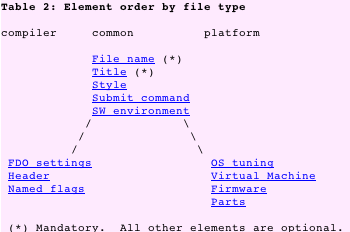
|
V.G.2. Symptoms of old flags files
You may realize that you are using an old-format flags file if you see a message similar to this:
ERROR: An error was encountered while parsing the flag description file
at /cpu2006/V1.2/config/Oracle-Solaris-Studio12.2.xml
Output from the XML validator follows:
-----------
Error: Start tag for undeclared element platform_settings
in unnamed entity at line 91 char 19
The problem above is that although the named file (/cpu2006/V1.2/config/Oracle-Solaris-Studio12.2.xml) has
useful information about the tested platform, the information needs to be updated and put into new locations. For SPEC
CPU2006 V1.2, instead of using a platform element, you need to use a platform file. The message above is telling you that there is no element named "platform_settings" (as of
V1.2).
An example of how the above error can be resolved is available in flag-description.html.
VI. Problems fixed by SPEC CPU2006 V1.2
Here is a list of the problems have been fixed, excerpted from the table of contents of errata.html. (Reminder: as noted above, links go
to the copy in the same directory as the document you are reading now; the most recent copy is the one at
www.spec.org)
8. Your vendor has not
defined POSIX macro WEXITSTATUS with invalid flags file
9. Error: corrupt result
file; unable to format after failed FDO build
10. WARNING: accessor
'benchmark' not found during reportable run
12. Style settings may appear ineffective when
formatting results with multiple flags files
14. WARNING: accessor
'setup_error' not found with minimize_rundirs
15. Index utility prints Expected 17 fields; got 16 (base_copies, ...
16. Individual benchmark
selection is not allowed for a reportable run
18. Incorrect spelling: "Evironment" when using
preENV
19. The config file feature rate=1 is not recommended
20. During installation "Error running runspec tests" due to time.t "FAILED at test 2"
21. During installation "Error running runspec tests" due to tie.t not ok 20 "unlocalisation of tied
hashes"
22. Some test or train failures may not be
properly reported.
Appendix: Open source updates
The SPEC CPU toolset includes components from many open source programs. Where required by licenses, you will find the
original sources, and SPEC's modifications, in this directory:
- $SPEC/redistributable_sources/ (Unix)
- %SPEC%\redistributable_sources\ (Windows), or
- on your SPEC CPU2006 DVD in the directory redistributable_sources/.
Most users have little reason to care about the internal implementation of SPEC's toolset, and if that describes you,
feel free to skip this section. It is here for two reasons: (1) If you encounter a problem while using a SPEC-provided
tool, it may be useful to know where it came from, and the version thereof. (2) SPEC is thankful to the open source
community, and gratefully acknowledges the updates that have gone into SPEC CPU2006 V1.2.
For SPEC CPU2006 V1.2, the sources of these tools have been updated:
| Tool | Based on | Was | Now |
| specmake | GNU make | 3.81 | 3.82 |
| specperl | Perl | 5.8.8 | 5.12.3 |
| specpp | filepp | 1.7.1 | 1.8.0 |
| spectar | GNU tar | 1.15.1 | 1.25 |
| specrxp | RXP | 1.4.8 | 1.5.0 |
Newly added are:
- specxz, from XZ Utils 5.0.0, replacing specbzip2
- specsum, extended from md5sum.c of coreutils 8.9 (plus portions of gnulib) replacing the former md5sum 1.1 from textutils.
These perl modules are updated:
| Module | Was | Now |
|---|
| Algorithm::Diff | 1.15 | 1.1902 |
| Font::AFM | 1.18 | 1.20 |
| HTML::Parser | 3.45 | 3.68 |
| HTML::Tagset | 3.04 | 3.20 |
| IO::Stringy | 2.108 | 2.110 |
| LWP (libwww-perl) | 5.803 | 5.837 |
| MailTools | 1.58 | 2.04 |
| MIME-tools | 5.417 | 5.428 |
| PDF::API2 | 0.41 | 0.73 |
| Text::CSV_XS | 0.23 | 0.79 |
| TimeDate | 1.16 | 1.20 |
| URI | 1.35 | 1.56 |
| XML::NamespaceSupport | 1.08 | 1.11 |
| XML::SAX | 0.12 | 0.96 |
| XML::SAX::ExpatXS | 1.08 | 1.31 |
Note that any perl modules used in 400.perlbench are not affected. The benchmark has its own copies, set at the release
of SPEC CPU2006 V1.0, and these modules have not been updated.
These perl modules have been newly added in SPEC CPU2006 V1.2:
These (non-perl) modules have been updated:
| Module | Was | Now |
|---|
| expat | 1.95.8 | 2.0.1 |
These open source modules are unchanged in SPEC CPU2006 V1.2:
- dmake 4.11
- File::NFSLock 1.20
- GD 1.19
- makedepf90 2.8.8
- ntzsh (an early version of what later became WinZsh)
Copyright 2011 Standard Performance Evaluation Corporation
All Rights Reserved