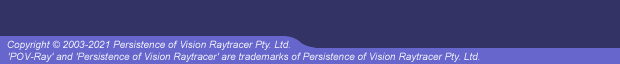|
This pane contains settings for actions the POV-Ray application takes on startup or termination.

The "Auto-load template menu" option is disabled because the Template menu is always loaded in POV-Ray
3.5. You may use the "Show open dialog" option so POV-Ray shows an Open Files dialog when you start it.
4.5.1.3.2 Startup and termination script actions
You may select scripts that are executed whenever POV-Ray is started or terminated. This is useful for example to
cleanup some rendered images or open certain scene files on ever startup.
4.5.1.3.3 Actions after all jobs finished
This groupbox allows you to set what actions will be performed when rendering is finished. You can select a sound
to be played and choose between no additionally notification, a notification by dialog. Using the script options you
may create features similar to previous versions of POV-Ray like quitting POV-Ray or shutting down your computer.
|