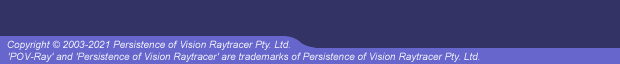|
 |
2.5.2.4 Scaling normals
When scaling a normal, or when scaling an object after a normal is applied to it, the depth of the normal is
affected by the scaling. This is not always wanted. If you want to turn off bump scaling for a texture or normal, you
can do this by adding the keyword no_bump_scale to the texture's or normal's modifiers. This modifier
will get passed on to all textures or normals contained in that texture or normal. Think of this like the way
no_shadow gets passed on to objects contained in a CSG.
It is also important to note that if you add no_bump_scale to a normal or texture that is contained
within another pattern (such as within a texture_map or normal_map), then the only scaling
that will be ignored is the scaling of that texture or normal. Scaling of the parent texture or normal or of the
object will affect the depth of the bumps, unless no_bump_scale is specified at the top-level of the
texture (or normal, if the normal is not wrapped in a texture).
|
 |