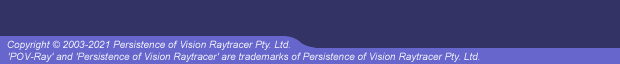|
 |
The new mesh syntax is designed for use in conversion from other file formats.
MESH2 :
mesh2{
VECTORS...
LISTS... |
INDICES... |
MESH_MODIFIERS
}
VECTORS :
vertex_vectors
{
number_of_vertices,
<vertex1>, <vertex2>, ...
}|
normal_vectors
{
number_of_normals,
<normal1>, <normal2>, ...
}|
uv_vectors
{
number_of_uv_vectors,
<uv_vect1>, <uv_vect2>, ...
}
LISTS :
texture_list
{
number_of_textures,
texture { Texture1 },
texture { Texture2 }, ...
}|
INDICES :
face_indices
{
number_of_faces,
<index_a, index_b, index_c> [,texture_index [,
texture_index, texture_index]],
<index_d, index_e, index_f> [,texture_index [,
texture_index, texture_index]],
...
}|
normal_indices
{
number_of_faces,
<index_a, index_b, index_c>,
<index_d, index_e, index_f>,
...
}|
uv_indices {
number_of_faces,
<index_a, index_b, index_c>,
<index_d, index_e, index_f>,
...
}
MESH_MODIFIER :
inside_vector <direction> | OBJECT_MODIFIERS
mesh2 has to be specified in the order VECTORS..., LISTS..., INDICES....
The normal_vectors, uv_vectors, and texture_list sections are optional. If the
number of normals equals the number of vertices then the normal_indices section is optional and the indexes from the face_indices
section are used instead. Likewise for the uv_indices section.
Note: that the numbers of uv_indices must equal number of faces.
The indexes are ZERO-BASED! So the first item in each list has an index of zero.
2.4.2.4.1 Smooth and Flat triangles in the same mesh
You can specify both flat and smooth triangles in the same mesh. To do this, specify the smooth triangles first in
the face_indices section, followed by the flat triangles. Then, specify normal indices (in the normal_indices
section) for only the smooth triangles. Any remaining triangles that do not have normal indices associated with them
will be assumed to be flat triangles.
2.4.2.4.2 Mesh Triangle Textures
To specify a texture for an individual mesh triangle, specify a single integer texture index following the
face-index vector for that triangle.
To specify three textures for vertex-texture interpolation, specify three integer texture indices (separated by
commas) following the face-index vector for that triangle.
Vertex-texture interpolation and textures for an individual triangle can be mixed in the same mesh
|
 |