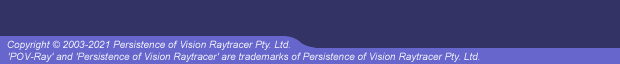|
A simple box can be defined by listing two corners of the box using the following syntax for a box
statement:
BOX:
box
{
<Corner_1>, <Corner_2>
[OBJECT_MODIFIERS...]
}

Where <Corner_1> and <Corner_2> are vectors defining the
x, y, z coordinates of the opposite corners of the box.
Note: that all boxes are defined with their faces parallel to the coordinate axes.
They may later be rotated to any orientation using the rotate keyword.
Boxes are calculated efficiently and make good bounding shapes (if manually bounding seems to be necessary).
|