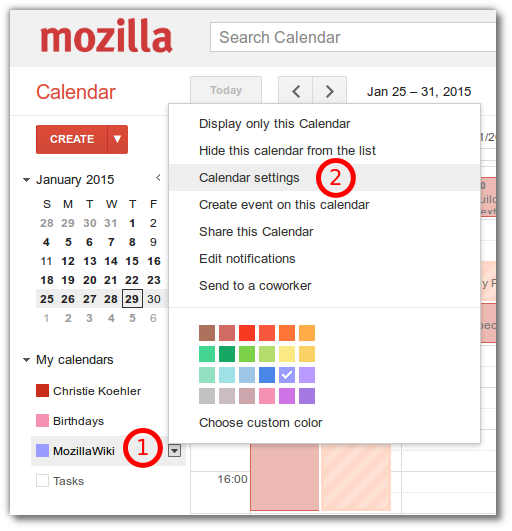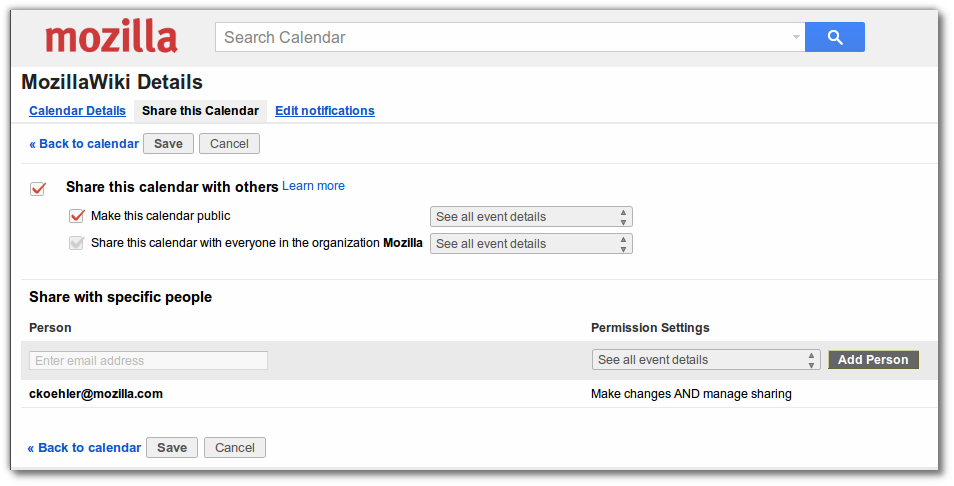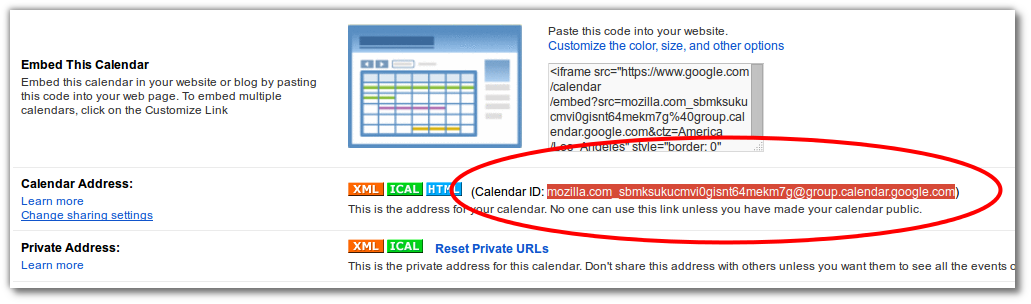Difference between revisions of "Help:Widget:Google Calendar"
(add info about widget, usage info and more exaples) |
(added some narrative on usage details) |
||
| Line 1: | Line 1: | ||
== What is #widget:Google Calendar == | == What is #widget:Google Calendar == | ||
| − | + | The [http://www.mediawikiwidgets.org/Google_Calendar Google Calendar widget] allows you to add '''[http://www.google.com/calendar/embedhelper Google Calendar]''' widget to your wiki page. | |
It was originally created by [[mediawikiwiki:User:Sergey Chernyshev|Sergey Chernyshev]] for [http://www.techpresentations.org/Conferences#Current_.26_Upcoming_conferences upcoming conference calendar] on TechPresentations.org | It was originally created by [[mediawikiwiki:User:Sergey Chernyshev|Sergey Chernyshev]] for [http://www.techpresentations.org/Conferences#Current_.26_Upcoming_conferences upcoming conference calendar] on TechPresentations.org | ||
| − | |||
| − | |||
== How do you use #widget:Google Calendar? == | == How do you use #widget:Google Calendar? == | ||
| Line 16: | Line 14: | ||
== Parameters == | == Parameters == | ||
| + | |||
| + | This widget accepts many optional parameters, allowing you to customize how your shared calendar looks. | ||
| + | |||
* '''id''' - is a calendar ID (including <code>@calendar.google.com</code>, come match user email addresses) - can be found on calendar settings page | * '''id''' - is a calendar ID (including <code>@calendar.google.com</code>, come match user email addresses) - can be found on calendar settings page | ||
* '''title''' - new title if you want to override calendar title (optional) | * '''title''' - new title if you want to override calendar title (optional) | ||
| Line 41: | Line 42: | ||
In order for the calendar to be visible on MozillaWiki, you need to share the calendar publicly. | In order for the calendar to be visible on MozillaWiki, you need to share the calendar publicly. | ||
| + | |||
| + | Step 1: Go to the settings page for the calendar you want to share. | ||
[[File:Google_Calendar_share_step_1.png]] | [[File:Google_Calendar_share_step_1.png]] | ||
| + | |||
| + | Step 2: Click the '''Share this Calendar''' link and modify the sharing settings as needed. You'll need to check '''Make this calendar public''' in order to allow all MozillaWiki visitors to see your embedded calendar. | ||
[[File:Google_Calendar_share_step_2.png]] | [[File:Google_Calendar_share_step_2.png]] | ||
| − | + | Step 3: Get the id for your shared calendar. You'll find this under the calendar's settings page, under the '''Calendar Details''' link towards the bottom: | |
[[File:Google_Calendar_-_get_id.png]] | [[File:Google_Calendar_-_get_id.png]] | ||
Revision as of 23:05, 29 January 2015
Contents
What is #widget:Google Calendar
The Google Calendar widget allows you to add Google Calendar widget to your wiki page.
It was originally created by Sergey Chernyshev for upcoming conference calendar on TechPresentations.org
How do you use #widget:Google Calendar?
To insert this widget, use the following code:
{{#widget:Widget:Google Calendar
|id=<calendar-id>
}}
Parameters
This widget accepts many optional parameters, allowing you to customize how your shared calendar looks.
- id - is a calendar ID (including
@calendar.google.com, come match user email addresses) - can be found on calendar settings page - title - new title if you want to override calendar title (optional)
- height and width define calendar dimensions, 100%x600 is default (only width can be defined in %).
- color - events color (hex value. e.g. 5229A3) - only color used in Google's wizard can be used.
- bgcolor - background/border color (hex value. e.g. ffcc66)
- weekstart - first day of the week (1-7)
- lang - interface language (en, fr, ru and etc).
- view - default view MONTH (default)/WEEK/AGENDA)
- timezone - time zone defined as a string like "America/New_York", should be automatically detected if omitted
- pvttk - This key is used to access non-public calendars. All calendars must be on a single account. [Depreciated by Google: See https://support.google.com/calendar/answer/1631300?hl=en]
- style - The style attribute to be applied to the iframe.
- You can also trigger parts of the interface on and off:
- showtitle - true (default)/false - shows title
- shownav - true (default)/false - shows navigation arrows
- showdate - true (default)/false - shows date
- showtabs - true (default)/false - shows view tabs
- showcals - true (default)/false - shows a calendar list
- showprint - true (default)/false - shows a print icon
- showtz - true (default)/false - shows timezone
- border - true/false (default) - draws thin border around the widget
- app - for Google Apps for Your Domain Calendars, specify the domain name for the account (
http://www.google.com/calendar/hosted/yourdomain.com/render)
In order for the calendar to be visible on MozillaWiki, you need to share the calendar publicly.
Step 1: Go to the settings page for the calendar you want to share.
Step 2: Click the Share this Calendar link and modify the sharing settings as needed. You'll need to check Make this calendar public in order to allow all MozillaWiki visitors to see your embedded calendar.
Step 3: Get the id for your shared calendar. You'll find this under the calendar's settings page, under the Calendar Details link towards the bottom:
Real Example
This example shows US holidays.
{{#widget:Google Calendar
|id=usa@holiday.calendar.google.com
|title=US Holidays
}}
This example shows US holidays using the weekly view:
{{#widget:Google Calendar
|id=usa@holiday.calendar.google.com
|view=WEEK
|title=US Holidays
}}