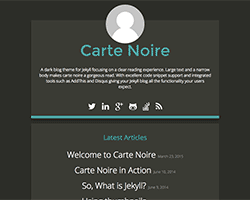About Carte Noire
A dark blog theme for Jekyll focusing on a clear reading experience. Large text and a narrow body makes Carte Noire a gorgeous read. With excellent code snippet support and integrated tools such as AddThis and Disqus giving your Jekyll blog all the functionality your users expect.
Setup and usage
Carte Noire may be installed by simply downloading the zip file from the repository on Github.
Extract the zip to your desired location and then open that location in
your terminal, you can then type jekyll serve from the terminal and
open http://localhost:4000/ in your browser
to see Carte Noire.
Additionally it is possible to fork the repository and use Github Pages
as hosting. Following this method you only need to change the baseurl
value in the _config.yml file.
Contact
- Website: www.jacobtomlinson.co.uk
- Twitter: _jacobtomlinson
License
Carte Noire is released under the GPLv3 License.