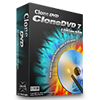All-round Video Conversion Software
Video Converter - Top Rated Video Converter & Editor for Portable Devices
Video Converter is the most stable and comprehensive video converter software that makes video and audio conversion quick and easy for Apple iPad, iPod, iPhone, Sony PSP, BlackBerry, HTC, Nokia, Archos by just one click. This Video Converter program also offers simple video editing which enable users to clip, crop, merge videos efficiently. Additionally, it gives you the ability to add subtitles, watermark and special effects on your favorite movies, extract audio from video files and convert them into MP2, MP3, AAC and AC3, create photo slideshow, and download video files from YouTube as a best YouTube video downloader software.

What can CloneDVD do for you?
Reviews
“After I got this powerful video converter, conversion videos with different formats is a quite easy thing, several click, then everything ok, easy convenient, powerful, what’s more, I can design my own videos.”
- by Joyce“Using this video converting software to convert/burn videos is a quite funny thing, relax, simple, easy to operate, plus, great flexibility and compatibility.”
- PCWorld Feb 1, 2012Powerful Video File Converter
Convert among virtually all Video Formats, Great Compatibility
This video file converter can freely convert video formats to other desired ones, supporting input like 3GP, ASF, AVI, FLV, M2TS, MOV, MP4, M4V, MPEG, DAT, MKV, RMVB, RM, TS, VOB, WMV, etc, output video/audio like MOV, M4V, MP4, WMV, MKV, AVI, XviD, MPEG, MP3, MP4, M4A, WMA, WAV, ACC etc, perfectly compatible with almost all the popular portable devices like iPhone, iPad, Samsung, HTC, Android, etc.
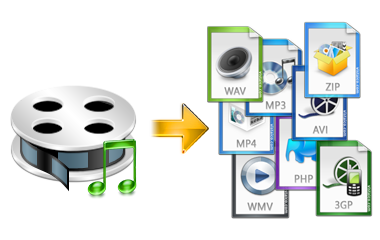
NO.1 Video Conversion Program
Convert Video at a blazing Speed without Quality Loss
Added with Multi-core CPU & Hyper-threading technology, this video conversion software endows you with ultimate blazing speed video conversion experience when you convert videos to iPhone Xs/Xs Max/XR/X/8/7 Plus/6s/6s Plus/6/6 Plus/se, iPod, iPad/iPad Air/iPad Mini, Samsung Galaxy S5/S6/S7/S8, etc. Plus, this video converter ensures stunning output video quality to deliver you a visual feast. In a word, this app is a perfect combination between input quantity and output quality.
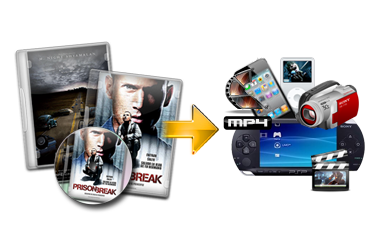
User-friendly video converter
Download Videos with One-click, Run conversion in an Easy & Convenient Way
This video conversion program allows you to download hilarious videos from YouTube via one-click, and then simply converted, loading them on your iPad/iPhone/Android, etc, and enjoy wonderful videos without internet. Designed with intuitive interface, this video converter delivers a clean operation clue to users; enjoying downloaded Android-videos on your IOS-iPad through simple steps are realizable.

Convert Video to your Specialties
Edit & Customize Target Video, Creatively DIY Converted Videos
This Video Converter offers easy editing functions which enable you to clip, crop, merge videos efficiently: clip or trim your favorite video parts or cut out your unwanted parts from a video; crop the picture frame of a video to remove any unnecessary areas with video converter. Additionally, it gives you the ability to add subtitles and titles onto your favorite movies extract audio from video files and convert them into MP2, MP3, AAC and AC3, merge/join/combine multiple videos into a single one to enjoy your video collections for enhanced viewing, what’s more, adjustable video effects such as Brightness, Hue, Saturation, Contrast, Bitrates allow users to convert videos in their own way!

| System Requirements | |
| OS | Microsoft® Windows XP (SP2 or later), Windows Vista, Windows 7, Windows 8, Windows 10 |
| Processor | 1GHz Intel/AMD processor or above |
| RAM | 256MB RAM (512MB or above recommended) |
| Free Hard Disk | 100MB space for installation |
| Devices | all DVD-ROM drives |
User Reviews

Great Multimedia Solutions for DVD & Video Dilemmas
I am amazed at what the CloneDVD studio DVD & video applications can do for me by helping me pave the way to effortlessly copy, rip ,decrypt, create and play DVD, convert videos as well as make photo slideshows which deserves your time to give a try. More Reviews>Related Tips
Hot Tutorials
DVD Copier
All-in-one DVD Copy to copy & rip any DVD movies by removing all existing DVD protections automatically
DVD Ripper
Ultrafast DVD Ripping; Cool DVD Protections Removing; Perfect Movie Editing; All Start Here
CloneDVD 7 Ultimate
Copy, rip, create DVDs, convert videos to play on popular mobile devices and make wonderful photo slideshows.















 Convert all videos to iPhone Xs/Xs Max/XR/X/8/7 Plus/iPod/iPad/PSP/Samsung Galaxy S5/S6/S7/S8, etc.
Convert all videos to iPhone Xs/Xs Max/XR/X/8/7 Plus/iPod/iPad/PSP/Samsung Galaxy S5/S6/S7/S8, etc.