Dungeon Master II for PC-9801
On this page
Editions
Screenshots

Dungeon Master II (Japan, PC-9801)
FTL Logo

Dungeon Master II (Japan, PC-9801)
Title

Dungeon Master II (Japan, PC-9801)
Main Menu
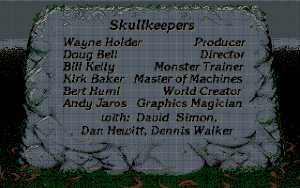
Dungeon Master II (Japan, PC-9801)
Credits

Dungeon Master II (Japan, PC-9801)
Dungeon view

Dungeon Master II (Japan, PC-9801)
Inventory
Videos
Information
Retail price: ¥12800
Downloads
- Dungeon Master II (Japan, PC-9801) [Credits: Full Motion Video]
- Dungeon Master II for PC-9801 version 1.0 (Japanese)
This version consists of four PC-9801 disk images in FDI format. - Dungeon Master II Demo (Japan, PC-9801)
- Dungeon Master II Demo for PC-9801 version 1.0B (Japanese)
This archive contains:
An .hdm image of the floppy disk published in Login magazine in 1994 containing the setup files.
An .hdi bootable hard disk image with the demo already installed.How to install the Dungeon Master II Demo for PC-9801
- The demo is supplied as a compressed archive on a floppy disk and it must be installed on a bootable hard disk. Follow these instructions to make a bootable hard disk image.
- Boot from hard disk with no floppy disks inserted. The hard disk is then drive A:.
- Insert the floppy disk image in the first floppy disk drive which is then B:.
- Run dungeon2.bat on the floppy disk. This will copy the demo files on the hard disk drive in folder A:\SKULL.
- Go to A:\SKULL and run dm2.bat. This will decompress all the demo files.
- Edit CONFIG.SYS to add:
files=20buffers=10device=A:\SKULL\BJEMM386.SYSdevice=A:\SKULL\CTMOUSE.SYS - Edit AUTOEXEC.BAT to add (a non empty AUTOEXEC.BAT prevents the prompt to enter date and time at each boot):
@echo offpath=a:\CD A:\SKULLDM2.BAT - Restart the computer
Crack
To apply the crack, follow these steps:
- Open the file FIRE.EXE in a hexadecimal editor.
- Go to offset 0FCA3h and replace ‘B6 00’ by ‘EB 3B’.
- Go to offset 250E7h and replace ‘B6 00’ by ‘EB 3B’.


