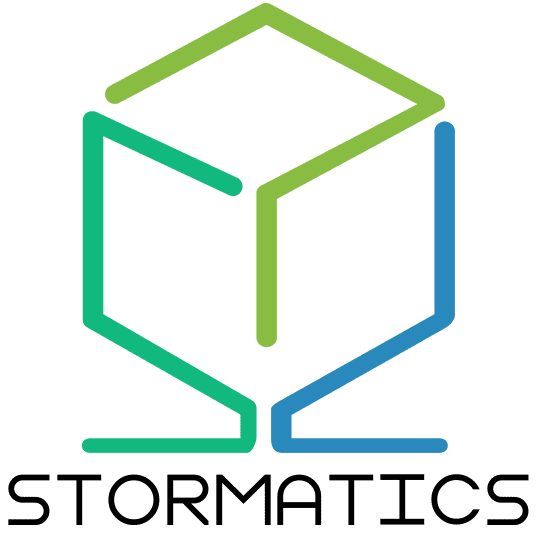In the data-driven world of today, maintaining the security and integrity of your database is paramount. Auditing and monitoring access to your database are critical components of an effective security strategy. These processes help ensure that only authorized users are accessing sensitive information and that any unauthorized access attempts are detected and addressed promptly.
PostgreSQL is renowned for its robustness, extensibility, and adherence to standards. It offers a rich set of features for auditing and monitoring, which can be leveraged to enhance security and compliance.
Purpose and Scope of the Blog
This blog aims to provide an in-depth guide on auditing and monitoring access in PostgreSQL. We will explore various tools, techniques, and best practices to help you implement effective auditing and monitoring strategies in your PostgreSQL environment.
Understanding Auditing and Monitoring
What is Auditing?
Auditing in the context of databases involves tracking and recording database activities and access. It helps organizations maintain a record of who accessed the database, what actions they performed, and when these actions occurred.
What is Monitoring?
Monitoring involves continuously observing database activities and performance to detect unusual behavior or potential security threats. It provides real-time insights into the state of the database and helps in proactively managing and securing the database environment.
Why Are They Important?
Security: Detect and prevent unauthorized access.
Compliance: Meet regulatory requirements (e.g., GDPR, HIPAA).
Performance: Identify and resolve performance bottlenecks.
Accountability: Maintain a trail of user activities for analysis and accountability.
PostgreSQL Auditing Tools
pgAudit
`pgAudit` is a popular PostgreSQL extension designed to provide detailed logging of database activities. It allows you to audit SQL statements, including SELECT, INSERT, UPDATE, DELETE, and DDL operations.
Installing pgAudit
To install `pgAudit`, follow these steps:
- Install the extension
sudo apt-get install postgresql-contrib- Add the extension to your PostgreSQL instance
CREATE EXTENSION pgaudit;Configuring pgAudit
Configuration options for `pgAudit` are set in the `postgresql.conf` file. Here are some key parameters:
- pgaudit.log: Specifies the classes of statements to be logged (e.g., READ, WRITE, FUNCTION, ROLE).
- pgaudit.log_level: Sets the log level (e.g., `log`, `info`, `notice`, `warning`, `error`).
Example configuration:
pgaudit.log = 'read, write' pgaudit.log_level = 'log'
Using pgAudit
Once configured, `pgAudit` will start logging the specified activities. You can view the audit logs in the PostgreSQL log files.
SELECT * FROM pg_log;PostgreSQL Logging
PostgreSQL’s built-in logging capabilities can also be leveraged for auditing purposes. By configuring the logging settings, you can capture a wide range of database activities.
Configuring PostgreSQL Logging
Edit the `postgresql.conf` file to enable and configure logging:
- logging_collector: Enable the logging collector.
logging_collector = on
- log_destination: Set the log destination (e.g., `stderr`, `csvlog`).
log_destination = ‘csvlog’ - log_statement: Log SQL statements (e.g., `none`, `ddl`, `mod`, `all`).
log_statement = ‘all’ - log_line_prefix: Customize the log line prefix.
log_line_prefix = ‘%m [%p] %q%u@%d ‘
Viewing Logs
Logs are typically stored in the `pg_log` directory within the PostgreSQL data directory. You can view and analyze these logs using various tools or custom scripts.
Advanced Auditing Techniques
Fine-Grained Auditing
Fine-grained auditing allows you to audit specific actions or conditions. This can be achieved using triggers or custom logging functions.
Using Triggers for Auditing
Create a trigger function to log specific changes:
CREATE FUNCTION audit_log() RETURNS trigger AS $$ BEGIN INSERT INTO audit_table(user_name, action, timestamp) VALUES (current_user, TG_OP, now()); RETURN NEW; END; $$ LANGUAGE plpgsql;
Create a trigger to call the function:
CREATE TRIGGER audit_trigger AFTER INSERT OR UPDATE OR DELETE ON employees FOR EACH ROW EXECUTE FUNCTION audit_log();
Conditional Auditing
Conditional auditing involves logging activities based on specific conditions, such as user roles or data values.
Example: Auditing Specific User Actions
CREATE OR REPLACE FUNCTION conditional_audit() RETURNS trigger AS $$ BEGIN IF current_user = 'analyst' THEN INSERT INTO audit_log(user_name, action, timestamp) VALUES (current_user, TG_OP, now()); END IF; RETURN NEW; END; $$ LANGUAGE plpgsql;
Monitoring Tools and Techniques
pg_stat_statements
`pg_stat_statements` is an extension that provides detailed statistics on SQL statements executed in the database.
Installing and Configuring pg_stat_statements
- Install the extension:
CREATE EXTENSION pg_stat_statements;- Configure the extension in `postgresql.conf`:
shared_preload_libraries = 'pg_stat_statements'Using pg_stat_statements
Query the `pg_stat_statements` view to get insights into query performance and frequency:
SELECT * FROM pg_stat_statements;pgAdmin
`pgAdmin` is a feature-rich administration and monitoring tool for PostgreSQL. It provides a graphical interface for managing and monitoring databases.
Features of pgAdmin
- Query Tool: Execute and analyze SQL queries.
- Dashboard: Monitor database performance metrics.
Log Analysis: View and analyze PostgreSQL logs.
Real-Time Monitoring
Using Prometheus and Grafana
Prometheus is an open-source monitoring and alerting toolkit, and Grafana is a visualization tool. Together, they provide a powerful solution for real-time monitoring of PostgreSQL.
Setting Up Prometheus
- Install Prometheus:
sudo apt-get install prometheus- Configure Prometheus to scrape PostgreSQL metrics:
scrape_configs: - job_name: 'postgresql' static_configs: - targets: ['localhost:9187']
Setting Up Grafana
- Install Grafana:
sudo apt-get install grafana- Add Prometheus as a data source in Grafana.
- Create dashboards to visualize PostgreSQL metrics.
Best Practices for Auditing and Monitoring
General Best Practices
- Define Clear Objectives: Know what you need to audit and monitor.
- Enable Comprehensive Logging: Capture all relevant activities.
- Use Extensions and Tools: Leverage available tools for enhanced capabilities.
- Regularly Review Logs: Analyze logs to detect and respond to anomalies.
Security Configuration Tips
- Secure Logging: Ensure logs are stored securely and access is restricted.
- Encrypt Connections: Use SSL/TLS to encrypt database connections.
- Regular Updates: Keep PostgreSQL and its extensions up to date.
Common Pitfalls and How to Avoid Them
- Overlogging: Avoid excessive logging, which can lead to performance issues.
- Ignoring Logs: Regularly review and act on logged data.
- Inconsistent Policies: Ensure auditing policies are consistently applied.
Future Trends in Database Auditing and Monitoring
Increasing Role of AI and Machine Learning
AI and machine learning will play a significant role in enhancing database auditing and monitoring by providing advanced anomaly detection and predictive analytics.
Integration with Cloud Services
As more databases move to the cloud, integration with cloud-native monitoring and auditing services will become more prevalent.
Enhanced Privacy and Compliance Features
Future versions of PostgreSQL and related tools are likely to include enhanced features for privacy and compliance, driven by evolving regulations.
Concluding Thoughts
In this blog, we explored the importance of auditing and monitoring access in PostgreSQL. We covered various tools and techniques, including `pgAudit`, PostgreSQL logging, and real-time monitoring with Prometheus and Grafana. We also discussed best practices, advanced strategies, and future trends.
Implementing robust auditing and monitoring practices in PostgreSQL is essential for maintaining database security, ensuring compliance, and optimizing performance. By leveraging the tools and techniques discussed in this blog, you can create a secure and efficient PostgreSQL environment.