APBS Plugin: Main Window
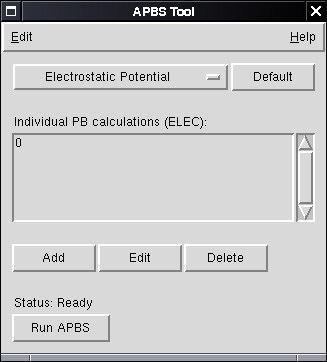
APBS runs are managed and started from the main window of the plugin. All options are accessable from this window.
Predefined APBS Jobs
A list of already-configured APBS Jobs can be selected from the drop-down menu. Current jobs can create maps of the electrostatic potential and solvent accessibility. To create a new job from scratch, select "Custom" from this menu. The "Default" button restores the currently selected job to its default settings.
Individual PB Calculations
This presents a list of the actual Poisson-Boltzman equations APBS to be solved by APBS for the currently selected Job. New calculations can be added and existing ones can be edited or deleted using the appropriate buttons. When adding or editing a calculation, the ELEC Window is opened for user input.
Starting and Stopping APBS
When the current APBS Job is ready to be run, click the "Run APBS" button. The job can be stopped while it's running by clicking the button a second time. The "Status" line gives the status of the plugin as it prepares the job and runs the program, while messages from APBS are displayed in the VMD console.
The plugin will present a list of any maps created by APBS upon its completion. Individual maps can be selected for loading. Each selected map will appear as a new molecule in VMD.
Plugin Settings
The Settings Window is accessed from the Settings item in the Help menu. This window provides access to all plugin-related settings, such as the location of the APBS program.



