

The JPEG image format is very popular, particularly for presenting images on the Net. The main reason for this is the amount of compression available to allow small files sizes whilst maintaining acceptable image quality. The smaller the file size the faster a web page with images will load. However, there are aspects of the JPEG format that photographers need to take into account. (Note: JPEG stands for "Joint Photographic Experts Group," the name of the committee that developed the format.)
To illustrate the significant savings in file size I present the two images below. Both were resized to the same size and saved in the TIFF format on the left and JPEG on the right. The JPEG version's file size is close to 1/10th of the TIFF version, and still retains acceptable quality.

The reason for the usefulness of JPEG is that it is a "lossy" format, meaning that it loses image information as it compresses. As noted this is very handy for shrinking the size of image files, but it isn't so good for the quality of the images. This is something photographers need to be aware of in order to preserve the quality of their images. The issue with JPEG images is particularly pronounced when JPEGs are resaved, or saved with high levels of compression. Each time a JPEG file is compressed more image information is lost and the quality degrades. JPEG compression "artefacts" make their presence known, and quite quickly depending on the particular image and the level of compression. These compression artefacts can be seen as "jigglies" in blocks of colour, fringes on outlines, and the break-up of fine detail. Some strong colours are particularly affected. The amount of compression can be controlled but in order to take real advantage of the format significant compression is often used.
Below I have demonstrated the effect of saving a JPEG file with different levels of compression. "Image A" on the left is a version saved as a JPEG with low compression. The image retains good quality with smooth transitions between colours and fine detail reproduced acceptably. "Image B" on the right is a version saved as a JPEG with high compression, (using the lowest quality option offered in Photoshop). The compression artefacts have become very noticeable. The Levels histograms below each image give a graphic representation of the image information lost from the heavily compressed JPEG Image B.
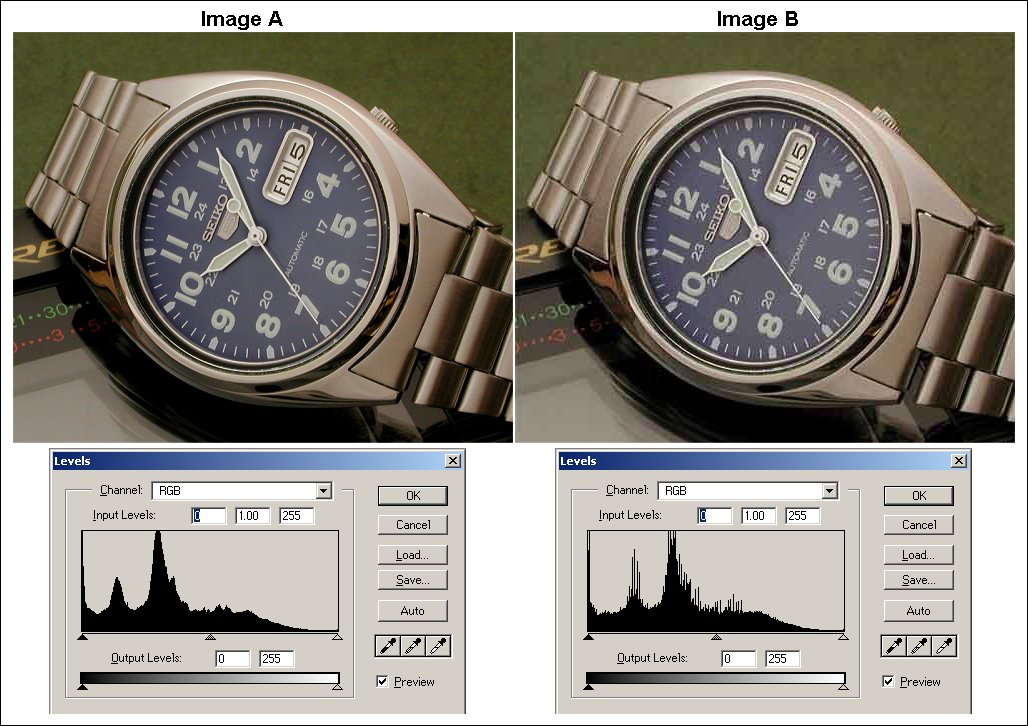
It is important that photographers protect their original and finished images. I won't delve into the variety of formats available, but the important issue is to understand that the JPEG format is lossy and that original and working copies of images should be saved in lossless formats. TIFF (Tagged Image File Format) is a commonly used lossless format, (and there are others). Uncompressed TIFF image files do not lose any information when saved. This means they can be save over and over again with no image degradation, unlike JPEGs. Therefore a lossless format such as TIFF is good for archiving of original images and very good for editing images. It's not all good news, though, as TIFF image files are much larger than JPEGs, (as illustrated in the example at the top of this article). Such image files are generally too large for practical use on the Net and so they are not suitable for uploading for display. However, this isn't a great issue when working on images. Home computer systems have sufficient data storage capacity these days to readily handle large image files.
So, for practical purposes photographers are advised to save their original images in lossless formats of their choice. These should be saved as archived originals and all editing done with lossless copies. As a final step a JPEG copy of the finished and resized image is made for uploading to the Net. In this way the image quality is maintained through the process of editing.
Copyright 2006-2008 Paul Delury