
sponsored by
 sponsored by |
 | OSdata.com |
“Every Macintosh application should support the use of desk accessories. The user opens desk accessories through the Apple menu, which you set up by calling the Menu Manager. When you learn that the user has pressed the mouse button in a desk accessory, you pass that information on to the accessory by calling the Desk Manager. The Desk Manager also includes routines that you must call to ensure that desk accessories work properly.” —Inside Macintosh, Volume I, page I-12b4b
OSdata.com is used in more than 300 colleges and universities around the worldFind out how to get similar high web traffic and search engine placement. |
OSdata.com is used in more than 300 colleges and universities around the world |
| Tweets by @osdata |
A web site on dozens of operating systems simply can’t be maintained by one person. This is a cooperative effort. If you spot an error in fact, grammar, syntax, or spelling, or a broken link, or have additional information, commentary, or constructive criticism, please e-mail Milo. If you have any extra copies of docs, manuals, or other materials that can assist in accuracy and completeness, please send them to Milo, PO Box 1361, Tustin, CA, USA, 92781.
Click here for our privacy policy.
| previous page | next page |
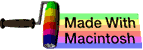
This web site handcrafted on Macintosh ![]() computers using Tom Bender’s Tex-Edit Plus
computers using Tom Bender’s Tex-Edit Plus ![]() and served using FreeBSD
and served using FreeBSD ![]() .
.
Names and logos of various OSs are trademarks of their respective owners.
Copyright © 2002 Milo
Last Updated: February 9, 2002
Created: February 9, 2002
| previous page | next page |