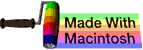music |
 | | OSdata.com |
shred
summary
This subchapter looks at shred, a Linux command.
shred is a secure method for eliminating data.
shred
This subchapter looks at shred, a Linux only command.
shred is a secure method for eliminating data, overwriting a file.
$ shred filename
Files are normally deleted by removing their file table entries. The data remains out on the hard drive (which is how file recovery programs can work).
Writing over the file actually eliminates the data so that nobody can ever read it.
This can take a while for large files or for many files.
Files deleted with shred can not be recovered (unless you previously stored them in a backup somewhere else).
Be especially careful when using shred with any wildcard characters.
You should probably never run shred from root or superuser.
Mac OS X

Mac OS X offers secure empty trash from the graphic interface (Finder menu, Secure Empty Trash menu item, which is directly under regular Empty Trash).
Mac OS X also has the srm command, which is the secure equivalent of regular rm.
$ srm -rfv -s filename
The -z option will overwrite with zeros. The -s option will overwrite in a single pass (one pass) of random data. The -m option will perform a Department of Defense seven-pass deletion. No options will result in a 35-pass file erase, which will take a long time.
comments, suggestions, corrections, criticisms
free music player coding example
Coding example: I am making heavily documented and explained open source code for a method to play music for free — almost any song, no subscription fees, no download costs, no advertisements, all completely legal. This is done by building a front-end to YouTube (which checks the copyright permissions for you).
View music player in action: www.musicinpublic.com/.
Create your own copy from the original source code/ (presented for learning programming).
Because I no longer have the computer and software to make PDFs, the book is available as an HTML file, which you can convert into a PDF.
Names and logos of various OSs are trademarks of their respective owners.