Planner help & learning

Track your tasks in Planner in Teams
Get all of your work done in one place. Your group and individual tasks can all be found in the Planner app in Teams.
Explore Planner
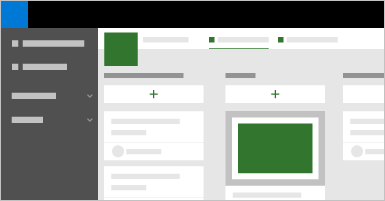
Plan an event
Use Planner to plan an event, like a product launch.

Support customers
Track customer support issues, like running a small IT support team.

Publish content
Test Manage a publishing process, like for articles and blog posts.
Get started on tracking a process for writing and publishing

Learn about Copilot in Planner in Teams
Generate new plans, set goals, and track status with Copilot in Planner.
Manage your Planner notifications
Turn notifications on or off for your plan and determine what kinds of notifications you want to receive.

