LinkedIn Learning and Skillsoft Percipio Deep Integration Guide
Skillsoft Percipio Deep Integration Functionality
Authentication: SSO
Content Discovery: Automated Catalog Sync (All languages)
Reporting: xAPI
Requirements:
The LinkedIn Learning and Skillsoft Percipio integration involves the following requirements:
An active Skillsoft Percipio instance
An active LinkedIn Learning account
Admin access to LinkedIn Learning
Admin privileges to your Skillsoft Percipio instance
Integration Overview
Single Sign-On (SSO)
During the initial configuration, you can configure LinkedIn Learning and Skillsoft Percipio to establish a secure SAML single sign-on (SSO) connection to ensure seamless access to content.
SSO authentication reduces friction for users and administrators by eliminating the need for manual user registration. SSO ensures learners spend more of their time watching content and less of their time trying to remember usernames and passwords.
Automated Content Catalog Sync
The LinkedIn Learning library contains over 20,000 courses, with 20-30 courses added per week at no extra cost. Skillsoft Percipio automates this process using the LinkedIn Learning content APIs, so LMS admins do not have to manually upload new content packages at regular intervals. After the initial setup, Skillsoft Percipio will dynamically refresh the content library on an automated basis. This ensures new LinkedIn Learning content is available to learners within 24 hours of release. All content titles and descriptions are aggregated and indexed to accommodate keyword searches and support efficient discoverability. Skillsoft Percipio supports automatic syncing of All languages content libraries.
Reporting
LinkedIn Learning captures all content viewed on its platform in robust usage reports accessible from the LinkedIn Learning administrative interface. In addition to generating reports, LinkedIn Learning uses xAPI to communicate a learner’s activity back to Skillsoft Percipio when the learner completes a LinkedIn Learning course. All LinkedIn Learning course completions will be reported both in LinkedIn Learning and in Skillsoft Percipio.
Note
For xAPI reporting, SSO must be configured to send the correct identifier for users otherwise completions will not send back successfully.
Configuration – Enabling SAML SSO
We recommend SAML SSO for all enterprise learning platform integrations. You can configure SSO authentication in your LinkedIn Learning Admin settings. Most organizations have a centrally-managed identity management solution like Azure AD, Okta, or ADFS, which can be configured to authenticate users into enterprise applications like LinkedIn Learning.
To configure SAML SSO with your identity management solution, share the LinkedIn Learning SSO Implementation Guide with your organization’s IT team.
Provision LinkedIn Learning Content API Keys
For Skillsoft Percipio to sync LinkedIn Learning catalog metadata, you first must provision API keys in the LinkedIn Learning admin settings.
After you log in, if you are not already in the Admin screen, select Go to Admin, then click Me > Integrate.
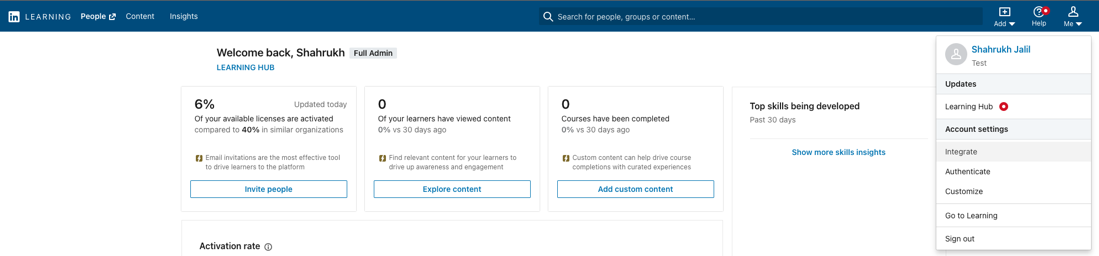
From the side navigation menu, select Access content and reports via API.
Click Add application.

In the Add LinkedIn Learning API application screen, provide the name of your learning platform (e.g., "Skillsoft Percipio"), as the application name.
Provide a short description of the integration use case in the application description field. For example, "Skillsoft Percipio Content Sync".
Under Choose keys, there are two checkboxes – Content and Report. Select Content.
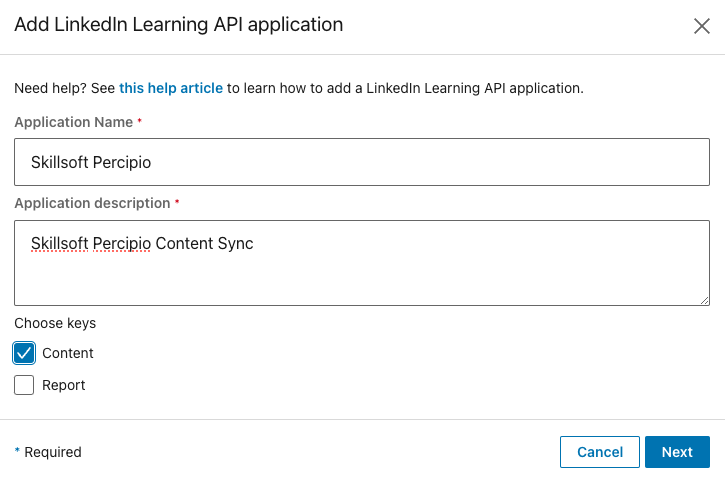
Click Next and accept the "Terms and Conditions".
Copy the generated Client ID and Client Secret. Use these values later in the "Steps Performed in Skillsoft Percipio" section below.

Configuration – Steps Performed in Skillsoft Percipio
To complete the configuration with Skillsoft Percipio, you need the following information:
- Client ID
- Client Secret
- Account ID
- SAML Configuration Name
- ACS URL
- Entity ID
Set Up the integration in your portal
To configure the LinkedIn Learning Provider in Skillsoft Percipio, take the following steps:
Login to Percipio Navigate to Settings > Content Provider screen
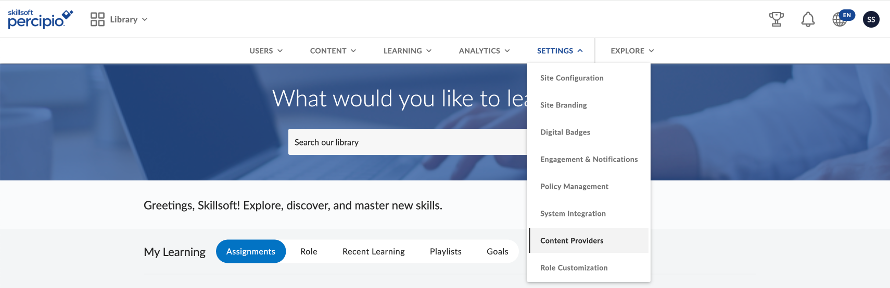
Under Technical Integration Click on I want to know more about supported technical integrations
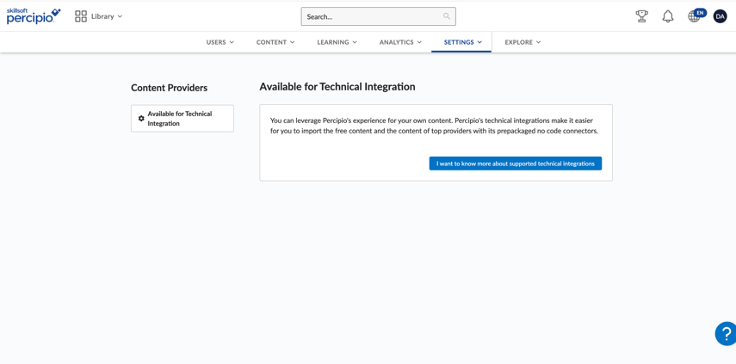
LinkedIn Learning tile would be visible under Available Provider, Click on Add Provider
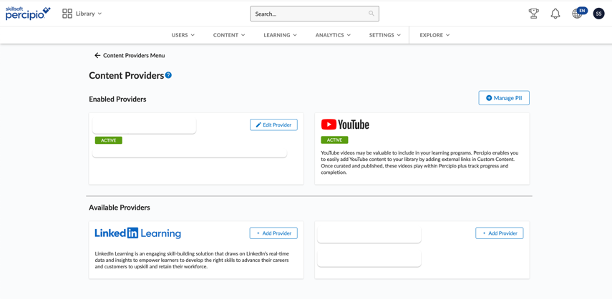
Turn On the toggle switch
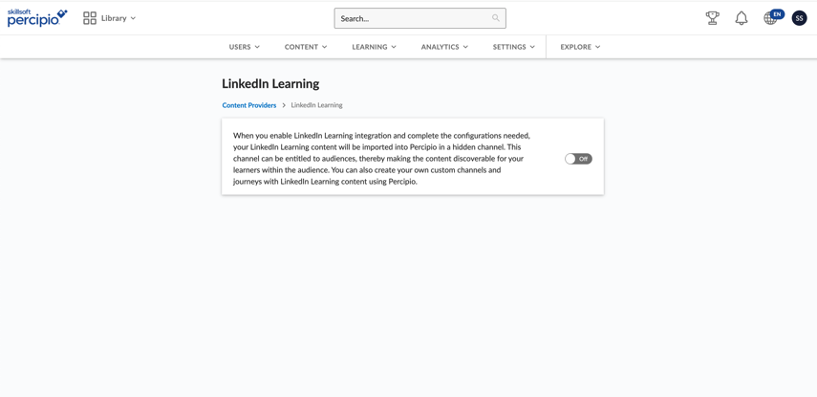
Fill the configuration details
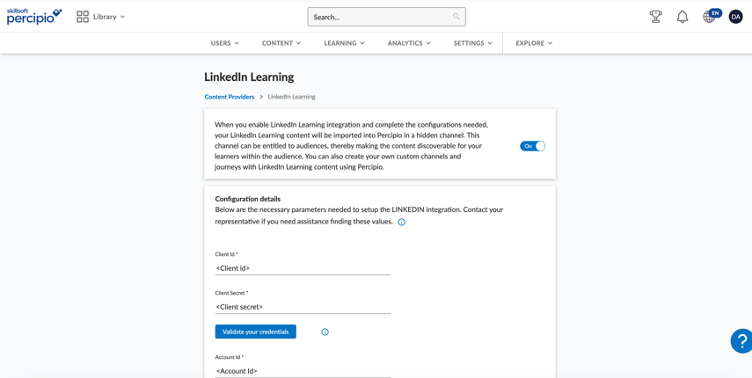
Get the required details from LinkedIn Learning Admin page
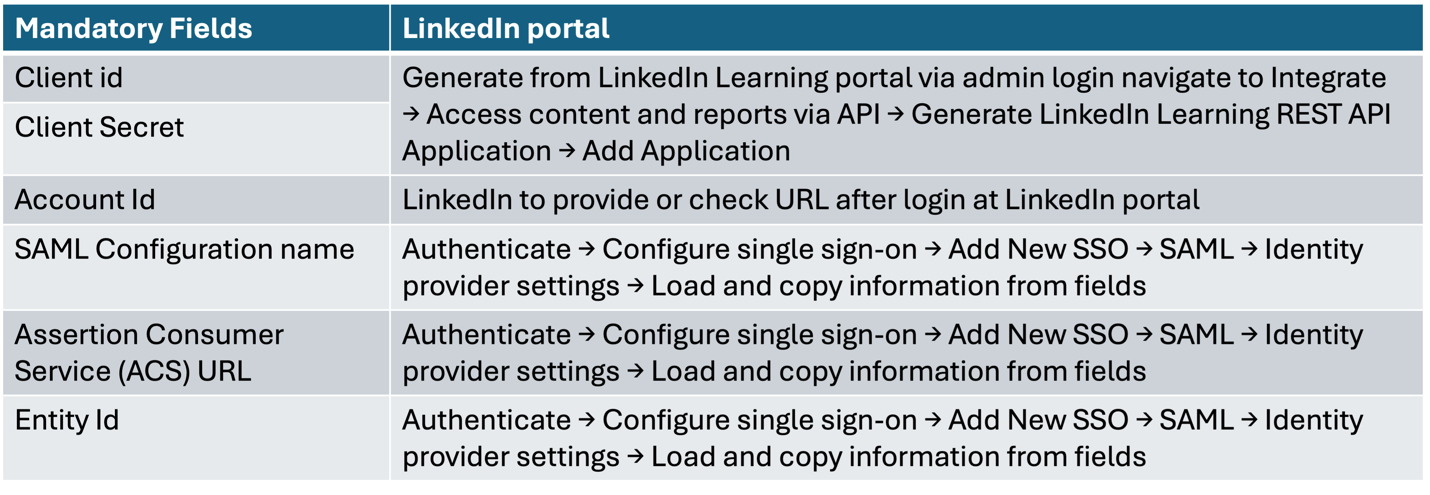
For xAPI configuration navigate to LinkedIn Learning Admin settings Integrate > Configure reporting Integrations > Add Integration > User Type > ID
- OAuth Server URL
- Tenant Server URL
- Client ID
- Client Secret
Get the above values from Percipio configuration page

Enable xAPI Learner Activity Tracking in LinkedIn Learning
Configuration - Steps Performed in LinkedIn Learning
Using the information you acquired in Skillsoft Percipio, follow the instructions below to configure LinkedIn Learning:
After you log in, if you are not already in the Admin screen, select Go to Admin, then click Me > Integrate.
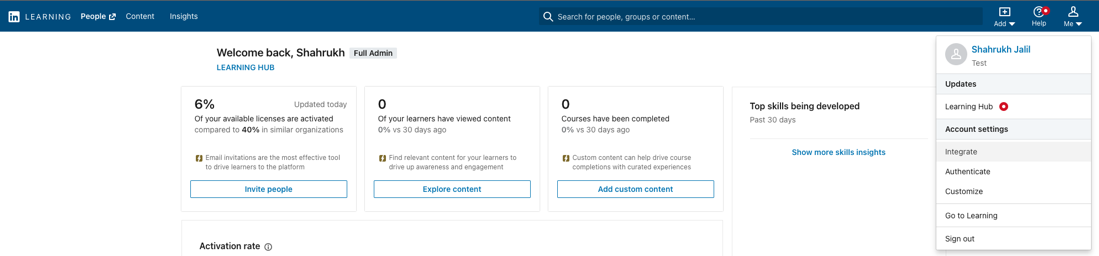
From the side navigation menu, select Configure reporting integrations.
Expand the Configure xAPI section.
Click Add integration.

In the Integration name field, enter "Skillsoft Percipio Reporting".
In the User Type drop down, select ID.
Copy and paste the following items provided by Skillsoft Percipio into LinkedIn Learning:
- Oauth Server URL
- Tenant Server URL
- Client ID
- Client Secret
Click Enable

Congratulations! Your learners now can access LinkedIn Learning content via their Skillsoft Percipio instance.
Skillsoft Percipio Troubleshooting
To create a request please visit the Skillsoft support page
Questions
For LinkedIn Learning configuration questions, reach out to your dedicated Customer Success Manager.
Feedback
Coming soon: Throughout 2024 we will be phasing out GitHub Issues as the feedback mechanism for content and replacing it with a new feedback system. For more information see: https://aka.ms/ContentUserFeedback.
Submit and view feedback for