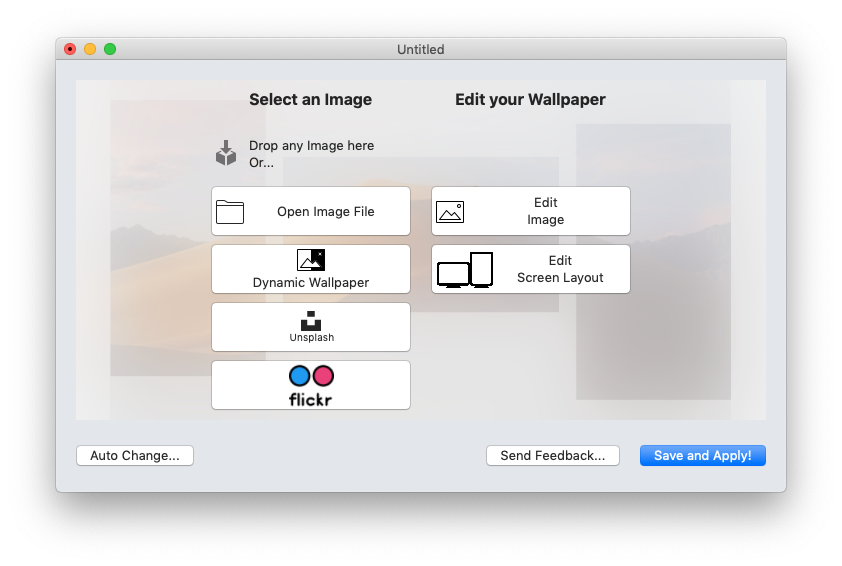Multi Monitor Wallpaper just got its biggest update ever.
It isn’t just the best way to do wallpapers with multiple monitors – it’s great even if you only have one monitor!
- Dynamic Wallpaper Support
- AutoChanger (change wallpaper daily, hourly, on wake, etc)
- Unsplash Browser
- Multiple Space support (change wallpapers across multiple spaces)
Try Multi Monitor Wallpaper for Free
And I’m trying something new. Multi Monitor Wallpaper is still a paid app ($4.99) – but you can now download it and try it for 3 days completely free.