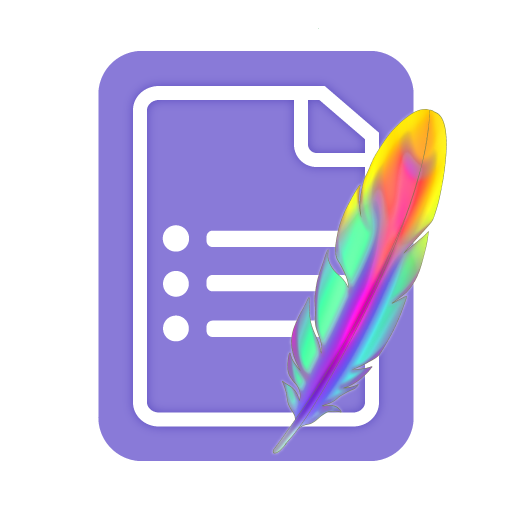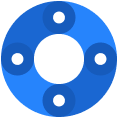Form Builder
Build your Google Form by importing from Forms, Sheets, Docs, Slides, PDFs, MS Word/ Powerpoint, Images, etc.
Zápis aktualizován:26. července 2024
Podporuje:
8 mil.+


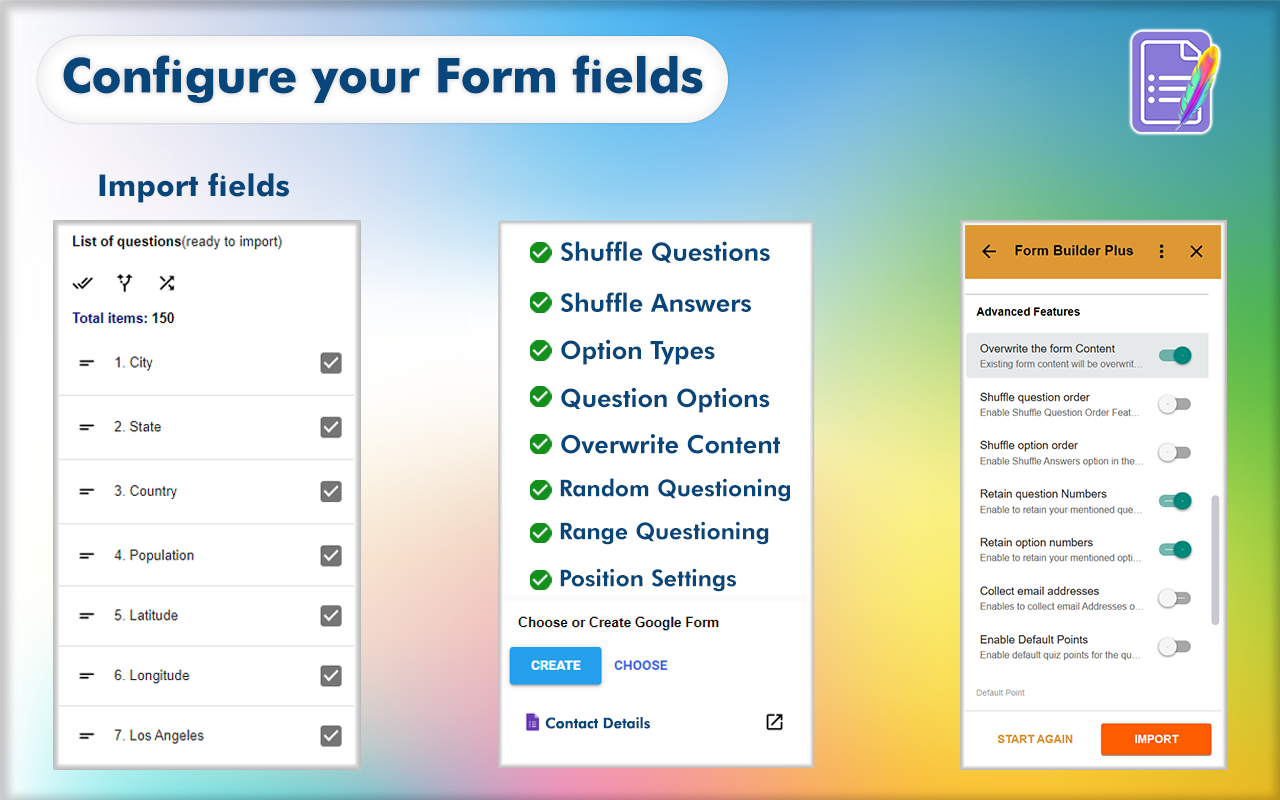




Přehled
🔥 It is official 🔥 Form Builder now works with non-native files like PDFs, MS Word, MS Powerpoint, and image files too from Drive™. Also automatically and intelligently identifies images in questions as well as answer options. “Form Builder” helps you to build Google Forms™ in a very simple and fast way by importing fields/ questions/ quizzes from existing Google Sheets™, Google Docs™, Google Slides™, Google Forms™, Google Drive™, PDFs, MS Word, MS Powerpoint, image files, etc. FEATURES ► Import from any source: Google Forms™, Google Sheets™, Google Docs™, Google Slides™, Google Drive™, PDFs, MS Word, MS Powerpoint, Image files, etc. ► Automagically and intelligently identify and parse questions, options, and images for questions & options. ► Importing questions, question & answers and quizzes into Google Forms™ including images. ► Easily select and import all or necessary fields/ questions/ quizzes into the Google Forms™. ► Provides comprehensive customization of the configuration (type, options, etc) while importing. ► Lists all fields/ questions/ quizzes from the source files as a preview before importing. ► Preview the form and adjust as you want using the feature-rich Preview application - drag to move, merge, split, edit, delete, set points, mark as required or not, and much more. ► Position the importing to bottom, top, after/before a selected field ► Shuffle (randomize) questions and answers before importing them into the form ► Automatically map data with a built-in intelligence engine to match user expectations. ► Pre-curated templates to reference and quickly start your form building. ► Create questions/questionnaires easily with the help of AI, There is a wide variety of gateway present in Form Builder like Chat-GPT, Gemini, Claude, Mistral ► and many more features Read more at https://formbuilder.jivrus.com/features VARIANTS There are four variants of the same Form Builder add-on that work from different workspace apps: Google Forms™, Google Sheets™, Google Docs™, Google Calendar™, Gmail™, and Google Drive™. Paid users can use the same license for all variants and use any variant as per their convenience and need. 1. This add-on works from Google Forms™ 2. Form Builder Plus add-on that works on Google Forms™, Google Sheets™, Google Calendar™, Gmail™, Google Drive™ can be seen in https://workspace.google.com/marketplace/app/form_builder_plus/235019714744 3. Form Builder for Docs add-on that works on Google Docs™ can be seen at https://workspace.google.com/marketplace/app/form_builder_for_docs/725512574241 4. Form Builder for Sheets add-on that works on Google Sheets™ can be seen at https://workspace.google.com/marketplace/app/form_builder_for_sheets/463417060578 Read more at https://formbuilder.jivrus.com/features/form-builder-variants PRICING Form Builder comes with free and paid plans. The basic or free plan will have a limited quota to help users to familiarize themselves with the use cases. Paid plans come with enhanced features and quotas for educational, professional, and business users. Read more at https://formbuilder.jivrus.com/pricing SUPPORT For more details refer to https://formbuilder.jivrus.com/support Contact us at https://formbuilder.jivrus.com/support/contact-us or email support@jivrus.com for any query or feature request. Built with 🔥 & 💚 by Jivrus Technologies.
Další informace
sell
CenyBez dalších poplatků s placenými funkcemi
code
email
Podpora
lock
Zásady ochrany soukromí
description
Smluvní podmínky
flag
NahlásitNahlásit jako nevhodné
Vyhledávání
Vymazat vyhledávání
Zavřít vyhledávání
Aplikace Google
Hlavní nabídka