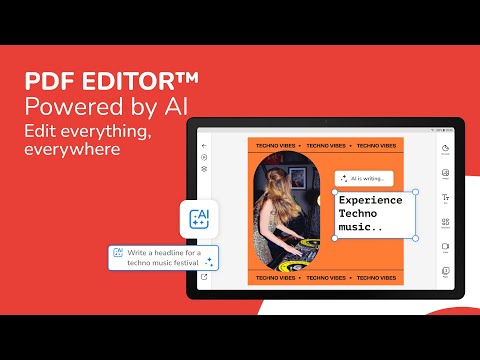PDF Editor – Edit Everything!
Contient des annoncesAchats via l'appli
4,4star
145K avis
5M+
Téléchargements
3 ans et plus
info
À propos de l'application
🏆 “THE BEST & EASIEST PDF EDITING APP”
Stuck With A PDF File You Can’t Edit? Discover the ultimate PDF Editor – your all-in-one solution for efficient PDF Editing. Try it for free!
⭐ HOW IT WORKS:
1. PDF Reader & Viewer: It's completely free, offline and doesn’t need an account! Annotate your PDFs, fill out digital forms, add highlights and signatures, draw and organise pages, save and export, split and merge.
2. The PDF Editor: Edit Everything! Create an account to try its full power.
With PDF Editor powered by AI, you have freedom to edit any element in your PDF. Effortlessly edit any image, text or even sign. You can even merge and convert your PDF files into other types of documents easily. Whether you're a student, professional, or simply need to work with PDFs, we've got you covered.
Experience hassle-free editing with our user-friendly interface. Streamline your PDF workflow today!
⭐ WHY USE PDF EDITOR
• Edit Text and Images: Make quick and precise edits to your PDF documents. Change text, fonts and images as needed.
• Convert and Export in Multiple Formats: Save PDFs as Word, PPT or image files for versatile sharing and editing options.
• Resize any PDF: Click on resize and choose your new format in order to easily resize it to fit anywhere with the best quality.
• Merge PDFs: Combine multiple PDF files into a single document, perfect for reports, presentations and more.
• Annotation Tools: Highlight, underline or add comments to important sections. Enhance collaboration and communication.
• Secure Your PDFs: Protect sensitive data with password encryption. Keep your documents safe and confidential.
• Sign a document by hand: Fill out, save and send PDF forms.
• Customize PDFs: Add watermarks, headers and footers for a professional touch.
• Organize Pages: Reorder, rotate and delete pages to structure your PDF exactly how you want it.
• Cloud Integration: Seamlessly access and save PDFs from popular cloud storage services like Google Drive, OneDrive and Dropbox.
• Optimized Performance: Enjoy fast loading and smooth navigation through your PDFs, even with large files.
• User-Friendly Interface: Navigate our app with ease, thanks to an intuitive design and user-friendly controls.
• Boost Productivity: Simplify your PDF workflow and save time on document management tasks.
• Millions of premium and royalty-free extra resources. Enrich your PDF files with premium and royalty-free images, fonts and icons.
• One click Background Remover: Our powerful AI detects the background of your images and removes it in seconds.
⭐ USE PDF EDITOR TO CONVERT DOCUMENTS
• Convert PDF to high-resolution print or small web PDF files.
• Convert PDF to JPG and PNG.
• Convert PDF to Word.
• Convert any image to PDF.
• Convert Word to PDF.
• Convert PowerPoint to PDF.
• Convert Adobe Illustrator to PDF.
⭐ USE PDF TEMPLATES FOR YOUR NEW PROJECTS
• Documents
• Invoices
• Presentations
• Letters
• Resumes & Certificates
• Marketing Materials: flyers, business cards & much more!
🚀 FREE YOURSELF TO EDIT ANY PDF
PDF Editor is your trusted partner for all your document editing needs. Get organized, collaborate effectively and present professionally with our powerful yet easy-to-use app. Download now and unlock the full potential of your PDF files!
Experience the future of PDF editing. Get it today!
Stuck With A PDF File You Can’t Edit? Discover the ultimate PDF Editor – your all-in-one solution for efficient PDF Editing. Try it for free!
⭐ HOW IT WORKS:
1. PDF Reader & Viewer: It's completely free, offline and doesn’t need an account! Annotate your PDFs, fill out digital forms, add highlights and signatures, draw and organise pages, save and export, split and merge.
2. The PDF Editor: Edit Everything! Create an account to try its full power.
With PDF Editor powered by AI, you have freedom to edit any element in your PDF. Effortlessly edit any image, text or even sign. You can even merge and convert your PDF files into other types of documents easily. Whether you're a student, professional, or simply need to work with PDFs, we've got you covered.
Experience hassle-free editing with our user-friendly interface. Streamline your PDF workflow today!
⭐ WHY USE PDF EDITOR
• Edit Text and Images: Make quick and precise edits to your PDF documents. Change text, fonts and images as needed.
• Convert and Export in Multiple Formats: Save PDFs as Word, PPT or image files for versatile sharing and editing options.
• Resize any PDF: Click on resize and choose your new format in order to easily resize it to fit anywhere with the best quality.
• Merge PDFs: Combine multiple PDF files into a single document, perfect for reports, presentations and more.
• Annotation Tools: Highlight, underline or add comments to important sections. Enhance collaboration and communication.
• Secure Your PDFs: Protect sensitive data with password encryption. Keep your documents safe and confidential.
• Sign a document by hand: Fill out, save and send PDF forms.
• Customize PDFs: Add watermarks, headers and footers for a professional touch.
• Organize Pages: Reorder, rotate and delete pages to structure your PDF exactly how you want it.
• Cloud Integration: Seamlessly access and save PDFs from popular cloud storage services like Google Drive, OneDrive and Dropbox.
• Optimized Performance: Enjoy fast loading and smooth navigation through your PDFs, even with large files.
• User-Friendly Interface: Navigate our app with ease, thanks to an intuitive design and user-friendly controls.
• Boost Productivity: Simplify your PDF workflow and save time on document management tasks.
• Millions of premium and royalty-free extra resources. Enrich your PDF files with premium and royalty-free images, fonts and icons.
• One click Background Remover: Our powerful AI detects the background of your images and removes it in seconds.
⭐ USE PDF EDITOR TO CONVERT DOCUMENTS
• Convert PDF to high-resolution print or small web PDF files.
• Convert PDF to JPG and PNG.
• Convert PDF to Word.
• Convert any image to PDF.
• Convert Word to PDF.
• Convert PowerPoint to PDF.
• Convert Adobe Illustrator to PDF.
⭐ USE PDF TEMPLATES FOR YOUR NEW PROJECTS
• Documents
• Invoices
• Presentations
• Letters
• Resumes & Certificates
• Marketing Materials: flyers, business cards & much more!
🚀 FREE YOURSELF TO EDIT ANY PDF
PDF Editor is your trusted partner for all your document editing needs. Get organized, collaborate effectively and present professionally with our powerful yet easy-to-use app. Download now and unlock the full potential of your PDF files!
Experience the future of PDF editing. Get it today!
Date de mise à jour
La sécurité, c'est d'abord comprendre comment les développeurs collectent et partagent vos données. Les pratiques concernant leur confidentialité et leur protection peuvent varier selon votre utilisation, votre région et votre âge. Le développeur a fourni ces informations et peut les modifier ultérieurement.
Aucune donnée partagée avec des tiers
En savoir plus sur la manière dont les développeurs déclarent le partage
Cette appli peut recueillir ces types de données
Informations personnelles, Informations financières et 6 autres
Les données sont chiffrées lors de leur transfert
Vous pouvez demander la suppression des données
Notes et avis
4,3
139K avis