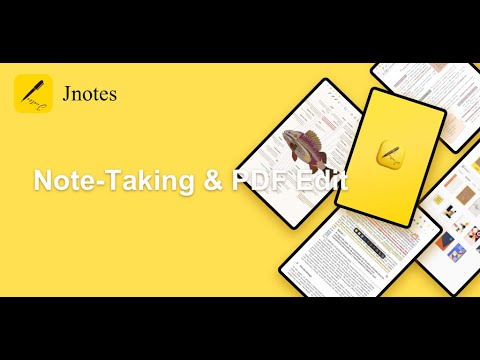Jnotes:Note-Taking&Editor PDF
In-app purchases
4.1star
7.98K reviews
1M+
Downloads
Rated for 3+
info
About this app
Transform Your Note-Taking with Jnotes 📝
💥Say goodbye to dull note-taking and hello to creativity and efficiency with Jnotes – the ultimate handwritten note-taking app.
📱Available on Android devices, Jnotes is ad-free and offers a seamless writing experience with stylus compatibility, including the Samsung S Pen and palm rejection mode.
Advanced Features for a Unique Writing Experience 💡
🌟With advanced features such as laser pointer recording, stickers, text recognition, hyperlinks, and PDF annotations, Jnotes provides a world of possibilities for your note-taking needs.
📋Stay organized with features like notes tab, in-app split screen, TODO list, and multi-page display, and customize your notes with unlimited color options, custom fonts, custom covers, and 30+ paper templates.
🔒Enjoy a user-friendly experience with dark mode, blue light filter, and reading mode, and keep your notes secure with the note lock feature.
A Digital Notebook for All Your Needs 📓
💼Jnotes is more than just a note-taking app, it's a digital notebook for all your needs.
🎓Use it as a digital planner, PDF annotator, or daily memo recorder with the ability to record class highlights, annotate essays, and keep track of key points from meetings.
📝With pen ink that has adjustable pressure and OCR technology that turns your handwritten notes into editable text, Jnotes makes it easier to keep track of your notes.
Efficient Note Management and Security 💻
🗂️With fast note management including multi-level folders, bookmarks, and search capabilities, Jnotes helps you stay organized and on top of your notes.
💾Back up your notes to Google Drive or OneDrive with just a few clicks and export them as an image or PDF document for easy sharing.
🔒At Jnotes, we respect your privacy, so no content will be stored on our servers without your explicit consent.
Start Your Day with Efficient Note-Taking 🚀
💥Download Jnotes now and start your day with efficient note-taking.
🎉Sign up for a 30-day free trial.
🌍 Join us in our vision to contribute to the paperless and environmental protection of the world.
If you have any comments or suggestions, please contact us at cyndi@jideos.com.
💥Say goodbye to dull note-taking and hello to creativity and efficiency with Jnotes – the ultimate handwritten note-taking app.
📱Available on Android devices, Jnotes is ad-free and offers a seamless writing experience with stylus compatibility, including the Samsung S Pen and palm rejection mode.
Advanced Features for a Unique Writing Experience 💡
🌟With advanced features such as laser pointer recording, stickers, text recognition, hyperlinks, and PDF annotations, Jnotes provides a world of possibilities for your note-taking needs.
📋Stay organized with features like notes tab, in-app split screen, TODO list, and multi-page display, and customize your notes with unlimited color options, custom fonts, custom covers, and 30+ paper templates.
🔒Enjoy a user-friendly experience with dark mode, blue light filter, and reading mode, and keep your notes secure with the note lock feature.
A Digital Notebook for All Your Needs 📓
💼Jnotes is more than just a note-taking app, it's a digital notebook for all your needs.
🎓Use it as a digital planner, PDF annotator, or daily memo recorder with the ability to record class highlights, annotate essays, and keep track of key points from meetings.
📝With pen ink that has adjustable pressure and OCR technology that turns your handwritten notes into editable text, Jnotes makes it easier to keep track of your notes.
Efficient Note Management and Security 💻
🗂️With fast note management including multi-level folders, bookmarks, and search capabilities, Jnotes helps you stay organized and on top of your notes.
💾Back up your notes to Google Drive or OneDrive with just a few clicks and export them as an image or PDF document for easy sharing.
🔒At Jnotes, we respect your privacy, so no content will be stored on our servers without your explicit consent.
Start Your Day with Efficient Note-Taking 🚀
💥Download Jnotes now and start your day with efficient note-taking.
🎉Sign up for a 30-day free trial.
🌍 Join us in our vision to contribute to the paperless and environmental protection of the world.
If you have any comments or suggestions, please contact us at cyndi@jideos.com.
Updated on
Safety starts with understanding how developers collect and share your data. Data privacy and security practices may vary based on your use, region, and age. The developer provided this information and may update it over time.
Ratings and reviews
4.0
3.18K reviews
SWASTIKA KUSARI
- Flag inappropriate
- Show review history
July 15, 2024
I have tried many other note taking app but this one is the best so far.It has all the necessary features.Have been using this for almost two months now and I really really love this. Just one problem that I face because I use it in a android I have to zoom in and zoom out quite a lot,and while doing that the page just get turned to the previous or the next one.It would be really appreciated if this get fixed. Otherwise it's truly amazing.
20 people found this review helpful
Satwinder Singh
- Flag inappropriate
July 29, 2024
A clutter-free note-taking app that need serious improvements : Lack tagging to notes and screenshots, Need better tape styles (existing styles looks childish), , permanent laser highlighter, lack of pdf page extension. Mobile OTP issue for Indian users.
4 people found this review helpful
Audriti Mazumder
- Flag inappropriate
June 6, 2024
I love the way you can make outlines and outlines in the app that you could export. 3 issues are that the (1) in app browser to open hyperlinks is bad, it will not open Crunchyroll unless you use chrome or Firefox. (2) English handwriting OCR is very bad, worse than Samsung notes and the default handwriting recognition (3) you cannot open 2 instances of the same document side by side
14 people found this review helpful
What's new
Minor bug fixes and usability improvements.