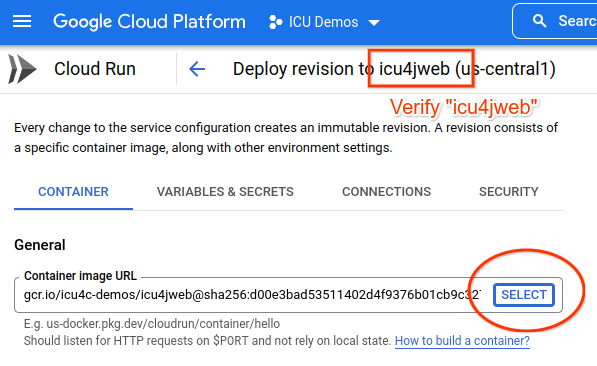- Edit pom.xml to choose the version already deployed to Maven Central.
<version>71.1</version>
- Next, rebuild the demos with the latest ICU4J with this command:
mvn package
RUNNING WITH docker
Note that this does not rebuild the demos, but just creates a new docker image for running locally.
sh build-docker.shdocker run --rm -p 8083:8080 unicode/icu4jweb:latest(^C to stop and delete the container)- Verify that each demo program works Run latest docker image.
Deploy to public demo
To publish the demos, one needs access to the Google Cloud ICU4C demos project.
- First, make sure that the demos work locally in the previous step.
- Rebuild the docker image, tagging it appropriately.
- Edit build-deploy.sh, replacing "latest" with the release such as "71.1".
- Suggestion: Update the script to get the release as a command line parameter.
sh build-deploy.sh. Expect a final line such as:- "Successfully tagged gcr.io/icu4c-demos/icu4jweb:latest"
- Next, authenticate with gcloud:
gcloud auth configure-docker- Edit push-deploy.sh, replacing "latest" with the tag used in build-deploy.sh.
- Now push the tagged image to the GCloud:
sh push-deploy.sh- Verify that the push succeeds. Expect a command such as
- "71.1: digest: sha256:d00e3bad53511402d4f9376b01cb9c3274f1cf6e75281aabb75e1c6e3f8766e0 size: 1999"
If necessary, use this link to rename, delete, and otherwise mangage Docker images.
Instructions updated April 2022.
- Open GCloud for icu4jweb
- Touch the "Select button" under "Container image URL".
- Open the menu item "gcr.io/icu4c-demos/icu4jweb".
- Highlight and then select (big blue button) the latest image that was pushed.
- Select "Deploy" (big blue button, lower left).
- Finally, check that the deployed Web Demo shows the correct version. It should look like this:
Please see Unicode LICENSE file.
Copyright © 2016 and later Unicode, Inc. and others. All Rights Reserved. Unicode and the Unicode Logo are registered trademarks of Unicode, Inc. in the U.S. and other countries. Terms of Use and License