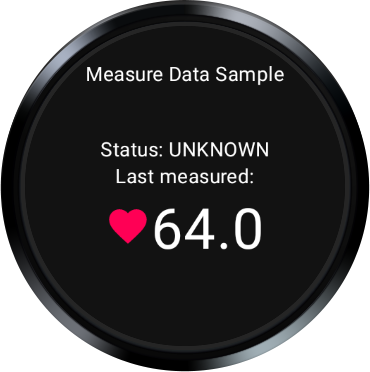This sample demonstrates receiving rapid data updates in the foreground using the MeasureClient
API.
You will need a Wear device or emulator with Health Services installed. Open the sample project in Android Studio and launch the app on your device or emulator.
On startup, the app checks whether heart rate data is available. If it is, you will see a screen like this:
On devices where heart rate data is not available, you will see a screen like this:
With the sample running, you can turn on the sythetic data provider by running the below command from a shell. This will mimic the user performing an activity and generating heart rate data. Check the app UI or logcat messages to see these data updates.
adb shell am broadcast \
-a "whs.USE_SYNTHETIC_PROVIDERS" \
com.google.android.wearable.healthservicesTo see different heart rate values, try simulating different exercises:
# walking
adb shell am broadcast \
-a "whs.synthetic.user.START_WALKING" \
com.google.android.wearable.healthservices
# running
adb shell am broadcast \
-a "whs.synthetic.user.START_RUNNING" \
com.google.android.wearable.healthservicesTo stop using the synthetic provider, run this command:
adb shell am broadcast -a \
"whs.USE_SENSOR_PROVIDERS" \
com.google.android.wearable.healthservices