What to do When Firefox Chooses the Wrong Monitor
A recent crash of Firefox 3.6 B3 Namoroka led to an unusual and annoying situation. My main Mac is a MacBook laptop connected to a large external monitor. When docked, I use the larger externally display is my main monitor. The menubar goes there and most of my attention goes there. However, Firefox started opening windows on the smaller laptop display that’s off to my left, and that I have to crane my neck to see.
This seems to be a regular problem, or at least it used to be circa Firefox 3.0. However, the solution I found on the Web — deleting the localstore.rdf file —had no effect. Various other things I tried were equally ineffectual. What eventually worked, was the following:
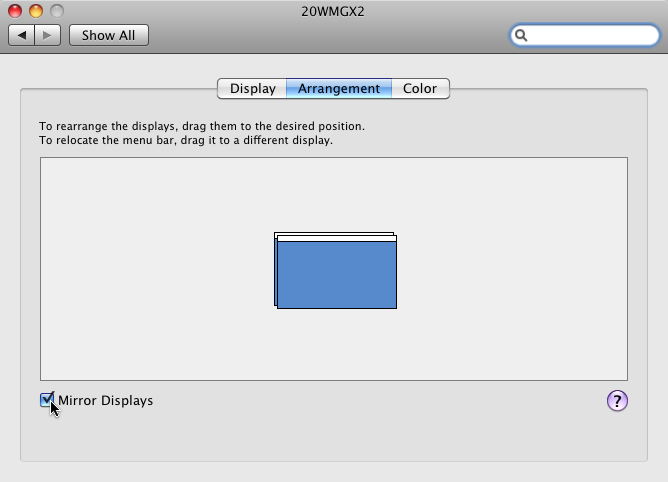
- Put the displays in mirror mode.
- Create a new window.
- Quit Firefox.
- Take the displays out of mirror mode.
- Restart Firefox.
This finally got Firefox to recognize the large monitor as my main display. Whether this problem is unique to Namoroka or to all recent versions of Firefox on the Mac, I don’t know; but I hope this may help out anybody who’s encountered a similar problem.

April 16th, 2010 at 11:23 AM
Thanks so much for this. I have been trying to find one that works for a while now and it was getting extremely frustrating!