Burning AVIs to DVDs on a Mac
So you missed the latest episode of Lost. No big deal. It’s easy enough to find on BitTorrent, but now suppose you don’t want to play it on your PowerBook. It looks better on your 32 inch big screen TV. How do you get it there? The simplest way is to burn it to a DVD, but that takes some special software.
I’ve tried every open source media player and QuickTime component I can find for Mac OS X, and at this point in time I don’t think it’s possible to burn an AVI to a DVD with either Apple consumer software (QuickTime, iDVD, iMovie) or with open source software (MPEGStreamClip, VLC, Handbrake) or with any combination of the above.
However I have finally found a way to do this. Roxio Toast can actually burn these files to DVDs and video CDs that play in a regular DVD player. So far it is the only product I have found that can do this. Toast retails for about $80. You’ll need version 7 or later. Roxio advertises a $20 rebate for owners of previous versions but:
- Roxio has never sent me a rebate check when I upgraded an earlier version before.
- Even if they did finally honor their rebate for this version, I still don’t think the upgrade should cost 75% of the full non-upgrade price.
Consequently, I’m extremely hesitant to recommend this solution. If anyone knows a cheaper way to accomplish this task on the Mac, please leave a comment. However, I’ve tried just about everything out there under $100 and a lot of the products that claim to do this can’t.
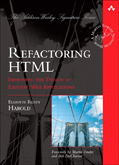
March 24th, 2007 at 12:33 am
Ffmpegx (free) or visualhub ($) are what you need. Your error is in conflating transcoding with burning; they’re separate steps!
Also, a video out adaptor for your mac probably costs less than a spindle of dvds….
March 24th, 2007 at 6:24 pm
Visual Hub is the way to go.
March 27th, 2007 at 6:53 am
If it plays in quicktime you can drag it into iDVD.
You just need the approriate QT component which can usually be found though google.
I use this xvid component http://n.ethz.ch/student/naegelic/
Although I have not tried it myself Perian does multiple codecs and gets good reviews http://trac.perian.org/wiki
March 27th, 2007 at 11:22 am
To elaborate on finite’s post: ffmpegx can convert .avi to .dv; create an iMovie using the .dv file(s), then export to iDVD.
March 29th, 2007 at 12:23 pm
Also don’t discount ffmpeg itself. It’s a powerful command line tool that I found remarkably easy to use.
For example, it’s always been able to automagically figure out the encoding of any file I’ve thrown at it, so I just specify the kind of output that I want (filename, encoding, kbps) and it just works.
The only tricky part is compiling it with the options you want (which generally just includes mp3 support with LAME). There’s a few guides out there for doing this on OSX. I think this was the one that I used.
April 6th, 2007 at 10:15 am
You might want to check out Burn. I have burned several DVDs-with-XViD-files with both it and Toast, and both play just fine on my cheapo Phillips “DiVX certified” DVD player.
April 10th, 2007 at 6:54 am
AVI is just a file extension and doesn’t really say much about the video encoding. Are the files WMV encoded or something ?
April 10th, 2007 at 5:02 pm
Damned if I know. I wish there were some reliable tool that could produce complete details on the CODECs used for any given file. However, I’ve never found one. As far as I can tell, it’s just play and hope.
December 13th, 2007 at 12:15 pm
You can drop an the quicktime Xvid component into the system component library and iDVD will open it.