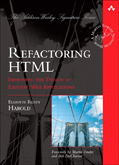The Browser Privacy Plugins You Need
Sunday, November 3rd, 2019There are so many privacy-enhancing extensions out there, it’s hard to keep track of which do what and where they overlap in functionality. Since an excess of extensions and plugins slows down your browser, I’ve decided to keep an updated list of what I recommend and use as well as the defaults that need to be changed. The following recommendations are as of October, 2019. I’m focusing on a relatively straightforward experience that doesn’t interfere with day-to-day surfing, break a lot of websites, or require extreme technical knowledge. (That is, no NoScript or GreaseMonkey.)
This article is primarily focused on desktop browsers. I might have more to say about mobile platforms in a future post.
tldr; Use Firefox 70 or later with these three extensions: