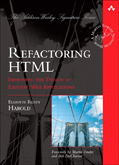ProgressMonitorInputStream
Thursday, December 2nd, 2004In Java I/O, I wrote a Swing based GUI program that could display any file in a variety of encodings such as hex dump or ASCII. A screen shot is shown below. You can find the actual program source at Cafe au Lait or in Chapter 13 of Java I/O.

The biggest problem with this program is that after clicking the “View File” button, the user may have to wait for several seconds to several minutes before the file is displayed. Reading in a multi-megabyte file and converting it to a hex string is slow, even on a relatively fast machine with a fast hard drive. While the file is being read from the disk, the program is effectively frozen from the user’s perspective. This is not a good thing. Although there are undoubtedly still some optimizations that could be performed on the code to make it run faster, no matter how much it was optimized you could always throw a larger file at it that would make it seem frozen once again. Consequently I want to focus here not on optimizing the code, but on changing the user interface to make the program at least appear more responsive.
One general principle of user centered program design is to always give the user feedback, even if the feedback is no more significant than “Yes, I’m still running; No I haven’t frozen.” For simple operations an animated cursor like the Macintosh’s spinning beach ball may be sufficient . For longer operations, you should display a progress bar that indicates how much of the operation has been accomplished and how much remains to be done. Swing 1.1.1 lets you easily display progress bars in JOptionPanes like the one shown below: