
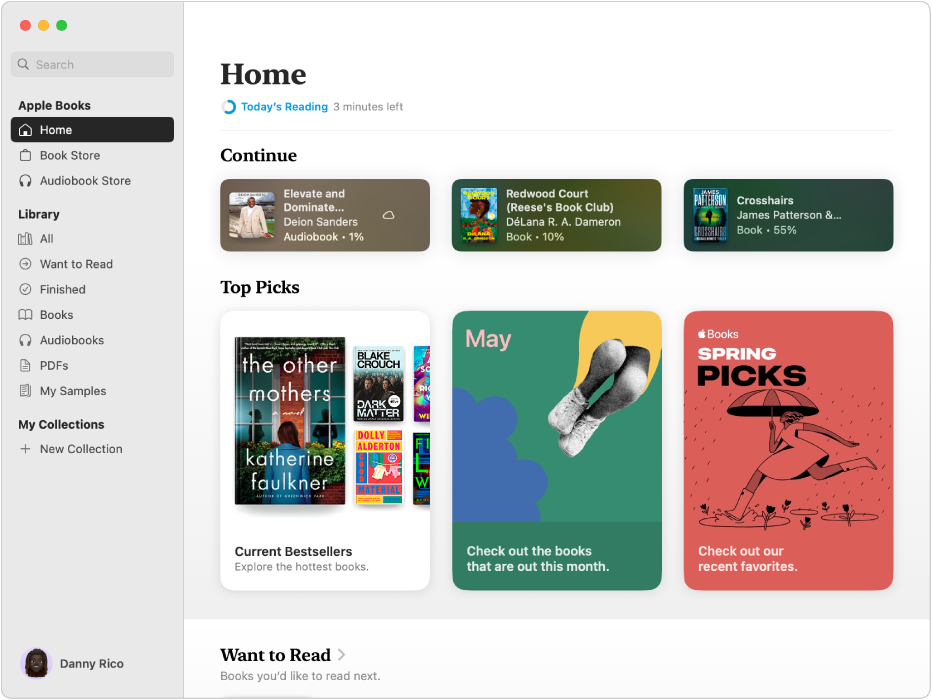
Get started with Books
Quickly get started using the Books app to read and listen to your favorite authors and genres.
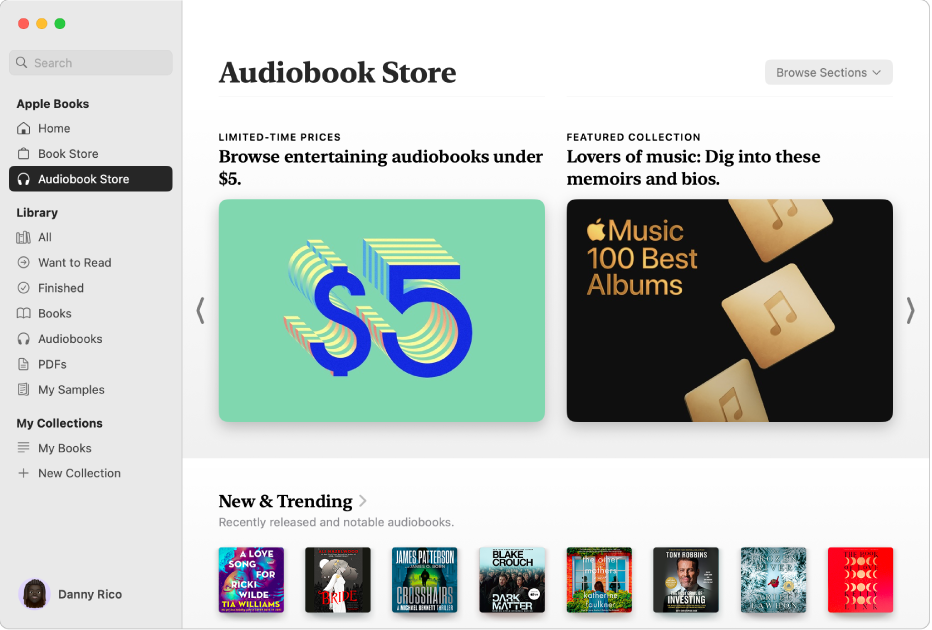
Build your library
Choose from millions of books and audiobooks—classics, bestsellers, and more—to create your personal library.
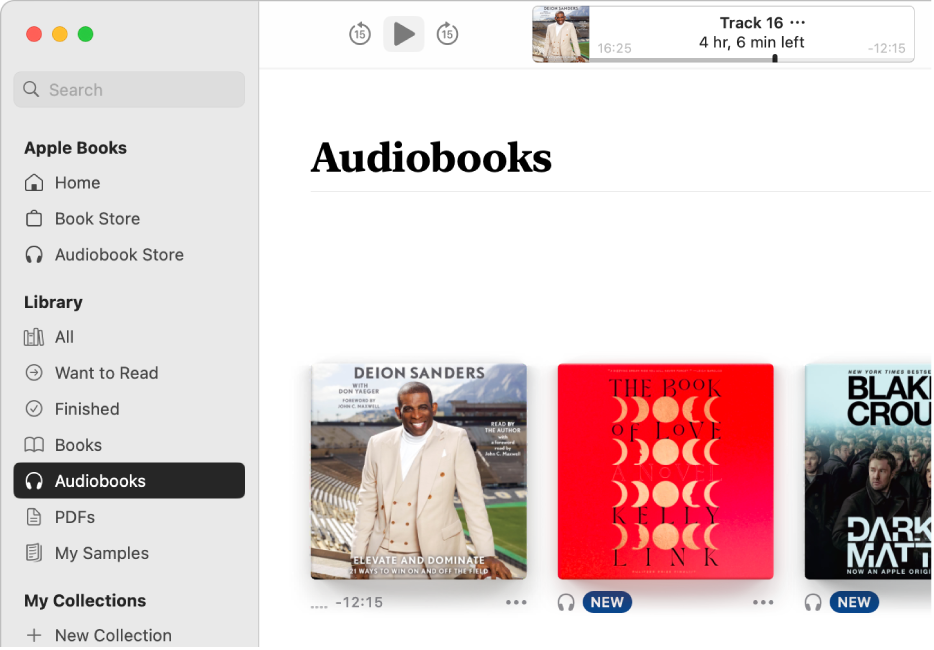
Listen to audiobooks
When you can’t read—for example, when you’re driving—you can use the Books app to listen to audiobooks you purchase or download.
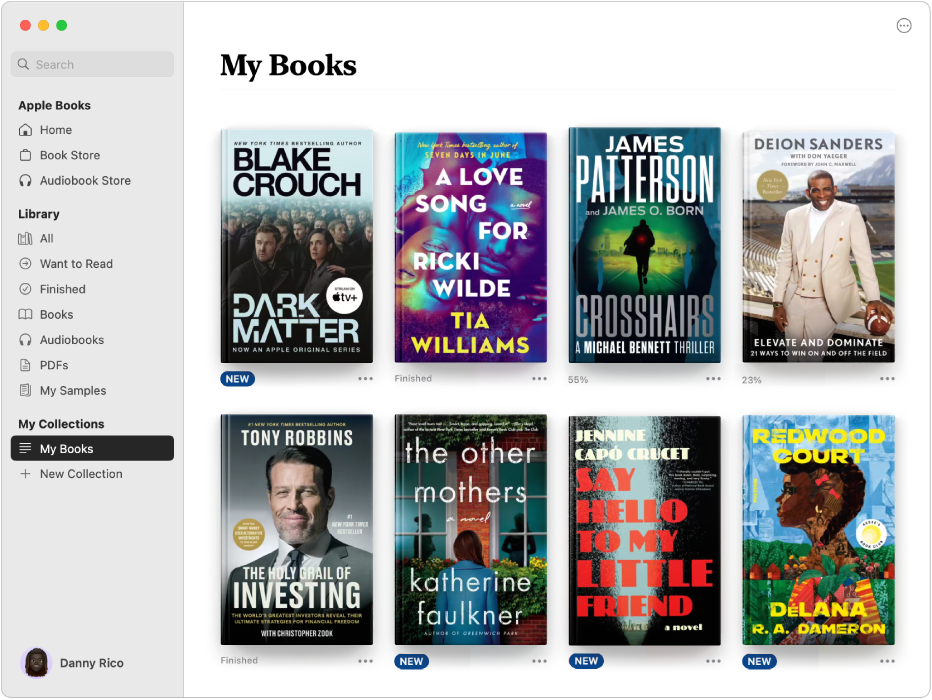
Your library, your way
Organize your library any way you like. With collections, every one of your books is right where you want it. Use default collections or create your own for your favorite authors, genre, or book club picks.
To explore the Books User Guide, click Table of Contents at the top of the page, or enter a word or phrase in the search field.