Pay with rewards using Apple Pay
Use rewards to make purchases online and in apps on your iPhone or iPad.
To pay with rewards using Apple Pay online and in apps, you need:
An iPhone or iPad with iOS 18 or iPadOS 18 or later.
To set up Apple Pay.
A debit or credit card from a participating card issuer in the Wallet app.
To find out if your card supports pay with rewards, contact your card issuer.
How it works
You can use eligible debit or credit card rewards to make purchases when you check out with Apple Pay online and in apps on your iPhone or iPad.1 Whatever type of rewards you have — cash back, points, or miles — your card issuer will convert them into a dollar amount so that you can apply them to your purchase when you check out with Apple Pay.
When you use rewards for a purchase, the full purchase amount is charged when you check out. Your debit or credit card issuer will provide a statement credit equal to the value of the rewards used for the purchase after the purchase is completed.
Use rewards to make purchases
To pay with rewards using your card:
Tap the Apple Pay button or choose Apple Pay as your payment method.
Tap a card that supports rewards. If your card supports this feature you'll see a Rewards hint under your card. You can also see your available rewards balance.2 To use a different card, tap Change Payment Method or Other Cards & Pay Later Options.
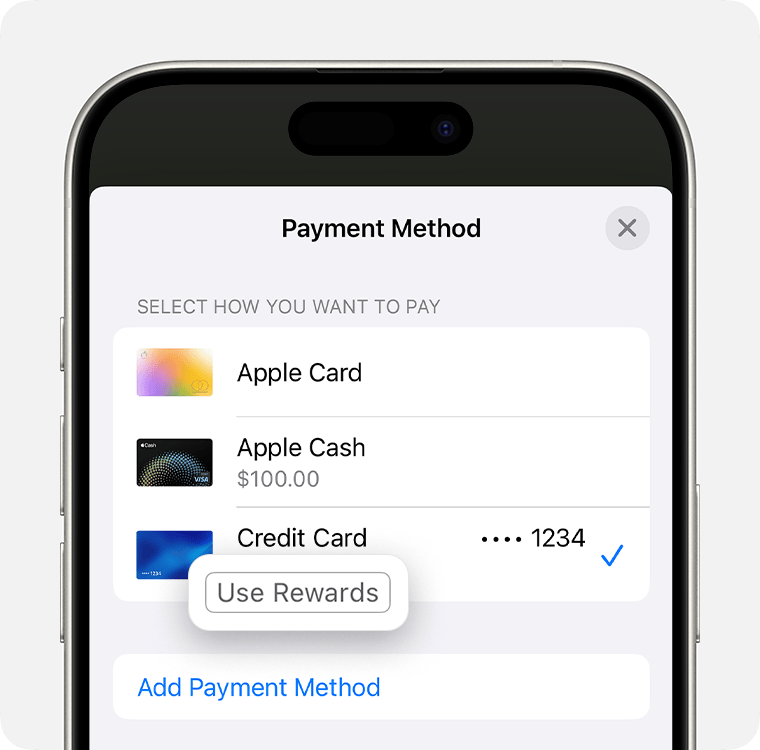
Tap Use Rewards.
Enter the amount of rewards that you want to apply to your purchase. You can apply rewards for the full purchase amount or you can apply rewards to a part of the purchase amount, depending on your available balance.
Tap Done.
Confirm the payment using Face ID, Touch ID, or your passcode.
If your card is supported but you don't see the option to use rewards, contact your card issuer for more information. Some card issuers might require you to opt in through a bank app or website before using rewards with Apple Pay.
View your rewards balance and redemption details
Purchases made using rewards will be labeled Rewards Used in your latest transactions history in the Wallet app.
To see your rewards balance, tap on your supported card in the Wallet app. Your rewards balance is below your card. You can also see your rewards balance when you're making a purchase.
To see your latest redemptions all in one place, tap on the rewards balance on the front of your card.
All reward offers are provided directly by your card issuer and are subject to the card issuer's terms and conditions. For issues or questions about your rewards or purchases made using rewards, contact the card issuer.
Must have an eligible card. This feature is offered by your card's issuer, and is subject to issuer eligibility requirements and other issuer terms. This feature is not available in all markets, and may not be available for all types of purchases, such as subscriptions and recurring transactions. The full amount of the transaction will be charged to your card at the time of your purchase and a statement credit for the redeemed reward amount will be applied to your account. This feature is available with Apple Pay online and in apps, on iPhone or iPad. Not available in-store. Software requirements apply. To ensure you have all features of this product, update your device to the latest software version. Some card issuers may require you to opt in to this feature before it is available to you. Contact your card issuer for more information.
Your available rewards balance and other data shown in Wallet may be delayed due to a variety of factors, including internet service.
Apple Pay is a service provided by Apple Payments Services LLC, a subsidiary of Apple Inc. Neither Apple Inc. nor Apple Payments Services LLC is a bank. Any card used in Apple Pay is offered by the card issuer.