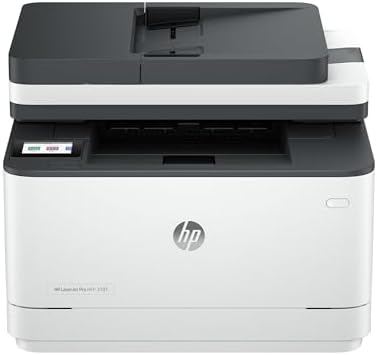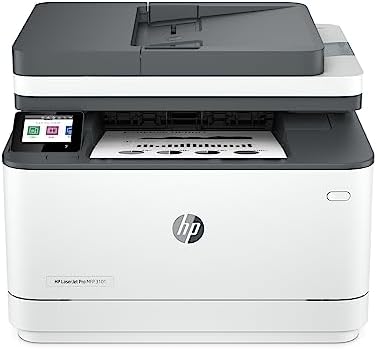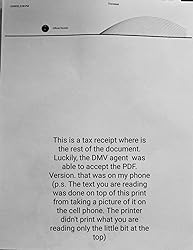Add to your order
-
 Coverage for accidental damage including drops, spills, and broken parts, as well as breakdowns (plans vary)
Coverage for accidental damage including drops, spills, and broken parts, as well as breakdowns (plans vary) -
 24/7 support when you need it.
24/7 support when you need it. -
 Quick, easy, and frustration-free claims.
Quick, easy, and frustration-free claims.
- No Additional Cost: You pay nothing for repairs – parts, labor, and shipping included.
- Coverage: Plan starts on the date of purchase. Malfunctions covered after the manufacturer's warranty. Power surges covered from day one. Real experts are available 24/7 to help with set-up, connectivity issues, troubleshooting and much more.
- Easy Claims Process: File a claim anytime online or by phone. Most claims approved within minutes. If we can’t repair it, we’ll send you an Amazon e-gift card for the purchase price of your covered product or replace it.
- Product Eligibility: Plan must be purchased with a product or within 30 days of the product purchase. Pre-existing conditions are not covered.
- Terms & Details: More information about this protection plan is available within the “Product guides and documents” section. Simply click “User Guide” for more info. Terms & Conditions will be available in Your Orders on Amazon. Asurion will also email your plan confirmation with Terms & Conditions to the address associated with your Amazon account within 24 hours of purchase.
- No Additional Cost: You pay nothing for repairs – parts, labor, and shipping included.
- Coverage: Plan starts on the date of purchase. Malfunctions covered after the manufacturer's warranty. Power surges covered from day one. Real experts are available 24/7 to help with set-up, connectivity issues, troubleshooting and much more.
- Easy Claims Process: File a claim anytime online or by phone. Most claims approved within minutes. If we can’t repair it, we’ll send you an Amazon e-gift card for the purchase price of your covered product or replace it.
- Product Eligibility: Plan must be purchased with a product or within 30 days of the product purchase. Pre-existing conditions are not covered.
- Terms & Details: More information about this protection plan is available within the “Product guides and documents” section. Simply click “User Guide” for more info. Terms & Conditions will be available in Your Orders on Amazon. Asurion will also email your plan confirmation with Terms & Conditions to the address associated with your Amazon account within 24 hours of purchase.
- Buy a lot of stuff on Amazon? Tons of items eligible for coverage, from the latest tech like laptops, game consoles, TVs, phones, and cameras to major appliances, sporting goods, tools, toys, mattresses, personal care, furniture, and more.
- Accidents happen. That’s why for your portable products we cover accidental damage from handling such as drops, spills and cracked screens. We also cover electrical and mechanical malfunctions,power surges, and wear and tear.
- Past and future purchases covered. 30 days after you are enrolled,all eligible past purchases (up to 1 year prior to enrollment) and future eligible purchases made on Amazon will be covered by your plan as long as you are enrolled.
- Fast, easy claims. Frustration-free claims, with most filed in minutes. We will fix it, replace it, or reimburse you with an Amazon e-gift card for the purchase price of your product (excluding tax).File at Asurion.com/amazon.
- No hidden fees.For just $16.99 a month + tax you’re covered for up to $5,000 in claims per 12-month period. *THIS PROGRAM IS MONTH-TO-MONTH AND WILL CONTINUE UNTIL CANCELED* Coverage for all products ends 30 days after the plan is canceled. Cancel any time.
Add to your order
-
 Coverage for accidental damage including drops, spills, and broken parts, as well as breakdowns (plans vary)
Coverage for accidental damage including drops, spills, and broken parts, as well as breakdowns (plans vary) -
 24/7 support when you need it.
24/7 support when you need it. -
 Quick, easy, and frustration-free claims.
Quick, easy, and frustration-free claims.

Enjoy fast, free delivery, exclusive deals, and award-winning movies & TV shows with Prime
Try Prime
and start saving today with fast, free delivery
Amazon Prime includes:
Fast, FREE Delivery is available to Prime members. To join, select "Try Amazon Prime and start saving today with Fast, FREE Delivery" below the Add to Cart button.
Amazon Prime members enjoy:- Cardmembers earn 5% Back at Amazon.com with a Prime Credit Card.
- Unlimited Free Two-Day Delivery
- Streaming of thousands of movies and TV shows with limited ads on Prime Video.
- A Kindle book to borrow for free each month - with no due dates
- Listen to over 2 million songs and hundreds of playlists
- Unlimited photo storage with anywhere access
Important: Your credit card will NOT be charged when you start your free trial or if you cancel during the trial period. If you're happy with Amazon Prime, do nothing. At the end of the free trial, your membership will automatically upgrade to a monthly membership.
Buy new:
$199.99$199.99
Ships from: Amazon.com Sold by: Amazon.com
Save with Used - Good
$152.11$152.11
Ships from: Amazon Sold by: Amazon Resale
-

-

-

-

-

-

-
 6 VIDEOS
6 VIDEOS -

Image Unavailable
Color:
-

-
-
- To view this video download Flash Player
HP LaserJet-Tank MFP 2604sdw Wireless Black & White Printer Prefilled With Up to 2 Years of Original HP-Toner (381V1A)
Learn more
Return this item for free
We offer easy, convenient returns with at least one free return option: no shipping charges. All returns must comply with our returns policy.
Learn more about free returns.- Go to your orders and start the return
- Select your preferred free shipping option
- Drop off and leave!
Learn more
Return this item for free
We offer easy, convenient returns with at least one free return option: no shipping charges. All returns must comply with our returns policy.
Learn more about free returns.- Go to your orders and start the return
- Select your preferred free shipping option
- Drop off and leave!
Purchase options and add-ons
| Brand | HP |
| Connectivity Technology | Wi-Fi |
| Printing Technology | Laser |
| Special Feature | Network Ready |
| Color | white |
| Model Name | New version |
| Printer Output | Monochrome |
| Max Printspeed Monochrome | 20 ppm |
| Item Weight | 20.9 Pounds |
| Product Dimensions | 12.26"D x 16.46"W x 13.58"H |
About this item
- BEST FOR SMALL BUSINESSES – Designed for everyday black-and-white printing jobs at the lowest cost per page
- POWERFUL PRODUCTIVITY – Print, scan and copy, and get more done with fast 2-sided printing and an auto document feeder
- PREFILLED WITH UP TO 2 YEARS OF TONER – Enough to print up to 5,000 pages right out of the box
- REPLENISH FAST FOR A LOT LESS – Refill toner in 15 seconds with mess-free refill using the low-cost, high-yield Original HP Toner Reload Kit
- PRINT PROFESSIONAL REPORTS AND FORMS – Produce sharp text and bold blacks with exceptional laser quality
- PRODUCTIVITY ON THE GO – Fast mobile setup and print, scan and share anytime, anywhere with HP Smart app
- WORK WITHOUT INTERRUPTIONS – Dual-band Wi-Fi with self-reset keeps you connected and Ethernet networking lets you easily share resources
- SAFEGUARD DOCUMENTS AND DATA – HP Wolf Essential Security helps maintain privacy and password protection
Consider a similar item
Frequently bought together

Similar items that may ship from close to you
 HP Original 153X Black High-Yield Toner Reload Kit | Cartridge-Free | Works Laserjet Tank 2504dw, Laserjet Tank MFP 2604sdw | W1530XAmazon's Choicein Printer Toner Cartridges
HP Original 153X Black High-Yield Toner Reload Kit | Cartridge-Free | Works Laserjet Tank 2504dw, Laserjet Tank MFP 2604sdw | W1530XAmazon's Choicein Printer Toner Cartridges HP LaserJet MFP M140w Wireless Printer, Print, scan, copy, Fast speeds, Easy setup, Mobile printing, Best-for-small teamsAmazon's Choicein Laser Computer Printers
HP LaserJet MFP M140w Wireless Printer, Print, scan, copy, Fast speeds, Easy setup, Mobile printing, Best-for-small teamsAmazon's Choicein Laser Computer Printers Climate Pledge FriendlyProducts with trusted sustainability certification(s). Learn more
Climate Pledge FriendlyProducts with trusted sustainability certification(s). Learn morePRODUCT CERTIFICATION (1)

Blue Angel guarantees that a product meets high environmental standards, including protecting consumers health.
Important information
On-mode power consumption
390 watts
Top Brand: HP
From the manufacturer






Compare with similar items
This Item  HP LaserJet-Tank MFP 2604sdw Wireless Black & White Printer Prefilled With Up to 2 Years of Original HP-Toner (381V1A) | Recommendations | dummy | dummy | dummy | dummy | |
Try again! Added to Cart | Try again! Added to Cart | Try again! Added to Cart | Try again! Added to Cart | Try again! Added to Cart | Try again! Added to Cart | |
| Price | -52% $199.99$199.99 List: $419.99 | $134.99$134.99 | -60% $91.44$91.44 New Price: $229.00 | $229.00$229.00 | -21% $229.00$229.00 List: $289.00 | -19% $249.00$249.00 Typical: $309.00 |
| Delivery | Get it as soon as Monday, Aug 12 | Get it as soon as Friday, Aug 9 | — | Get it as soon as Monday, Aug 12 | Get it as soon as Monday, Aug 12 | Get it as soon as Monday, Aug 12 |
| Customer Ratings | ||||||
| Print Quality | 3.8 | — | — | 4.2 | — | 4.5 |
| Value for money | 3.1 | — | — | 3.8 | — | 3.9 |
| Sold By | Amazon.com | Super Prime Shop | SpaceBound | Amazon.com | Amazon.com | Amazon.com |
| printer output | Monochrome | Monochrome | Monochrome | Monochrome | Monochrome | Monochrome |
| printer technology | Laser | Laser | Laser | Laser | Laser | Laser |
| paper size | 4 x 6 to 8.5 x 14 | — | 3 x 5 to 8.5 x 14 | 4 x 6 to 8.5 x 14 | 8.5 x 11;8.27 x 11.7;8.5 x 14; | 8.5x13; 3x5; 4x6 |
| print media type | paper plain, envelopes, labels | fabric, envelopes, labels | — | paper plain, envelopes, labels, card stock | paper plain | paper plain, glossy photo paper, glossy film, labels |
| max input sheets | 250 | — | — | 150 | 250 | 250 |
| connectivity tech | Wi-Fi | Ethernet | Ethernet, USB | Wi-Fi | Apple AirPrint; Ethernet networking; Mopria; USB; Wireless (Wi-Fi); Wireless optional (with accessory); Print Anywhere | USB, Ethernet |
| compatible devices | Laptops, PC, Smartphones, Tablets | Smartphones | Laptops | PC, Laptops | PC, Laptops, Smartphones | PC, Laptops, Smartphones |
| operating system | Windows 11, Windows 10, Android; iOS, Mobile OS | — | Windows 11, Windows 10, Android; iOS, Mobile OS | Windows 10, macOS 10.14 Mojave, Mac OS 10 15 Catalina, Mac OS 11 Big Sur, Linux | — | Windows 11, Windows 10, Windows 7, Mac OS 11 Big Sur, Mac OS 12 Monterey |
| duplex | Automatic | Automatic | Automatic | Automatic | Automatic | Manual |
Looking for specific info?
Product information
| Printer Media Size Maximum | 8.5 x 14 inch |
|---|---|
| Power Consumption | 390 Watts |
| Included Components | Warranty Guide, HP Black Original LaserJet Toner Cartridge, Power cord, Getting Started Guide, printer |
| Print media | Envelopes, Paper (plain), Labels |
| Scanner Type | Flatbed |
| Max Input Sheet Capacity | 250 |
| Compatible Devices | Smartphones, PC, Tablets, Laptops |
| Sheet Size | 4 x 6 to 8.5 x 14 |
| Warranty Type | limited warranty |
| Wattage | 5000 watts |
| Initial page print time | 7.9 seconds |
| Max copy resolution black-white | Up to 600 x 600 dpi |
| Duplex | Automatic |
| Hardware Interface | USB, Ethernet |
| Resolution | 600 x 600 |
| Additional Printer functions | Copy, Scan |
| Control Method | Remote |
| Number of Drivers | 4 |
| Number of Trays | 1 |
| Model Series | 381V1A |
| Specific Uses For Product | Small businesses with high volume black-and-white printing needs |
| UPC | 195908729327 |
| Product Dimensions | 12.26 x 16.46 x 13.58 inches |
| Item Weight | 20.9 pounds |
| ASIN | B09ZVQCF4M |
| Item model number | 2604sdw |
| Customer Reviews |
3.8 out of 5 stars |
| Best Sellers Rank | #21,012 in Office Products (See Top 100 in Office Products) #37 in Laser Computer Printers #323 in Printer Toner Cartridges |
| Date First Available | July 18, 2022 |
| Manufacturer | HP |
| Country of Origin | Vietnam |
Warranty & Support
Feedback

HP LaserJet-Tank MFP 2604sdw Wireless Black & White Printer Prefilled With Up to 2 Years of Original HP-Toner (381V1A)
Share:
Found a lower price? Let us know. Although we can't match every price reported, we'll use your feedback to ensure that our prices remain competitive.
Where did you see a lower price?
Fields with an asterisk * are required
What's in the box
Videos
Videos for this product

4:11
Click to play video

How to Unbox HP LJ Tank MFP2600 Printers & Connect to Wi-Fi
gen.video

Videos for this product

1:09
Click to play video

HP LaserJet Tank 2604sdw Product Overview
Hewlett-Packard
Videos for this product

0:41
Click to play video

IMPORTANT thing about this PRINT MACHINE
Wole Reviews

Product Description
Empower your small business with the HP LaserJet Tank MFP 2604sdw, a compact, fully featured black-and-white printer that lets you print, scan and copy in high quality for a low cost. Connect wirelessly or via Ethernet and print efficiently with the sustainable Original HP Toner Reload Kit, which uses 75% less plastic than its predecessor. The HP LaserJet Tank is best for high-volume small business printing and is designed with the environment in mind: It's EPEAT® Silver and ENERGY STAR® certified.
Customer reviews
Customer Reviews, including Product Star Ratings help customers to learn more about the product and decide whether it is the right product for them.
To calculate the overall star rating and percentage breakdown by star, we don’t use a simple average. Instead, our system considers things like how recent a review is and if the reviewer bought the item on Amazon. It also analyzed reviews to verify trustworthiness.
Learn more how customers reviews work on AmazonCustomers say
Customers have negative opinions about the efficiency of the printer. They say it's difficult to connect to the network, and the connection drops once in a while. Customers also differ on performance, print quality, quality, value, wireless connectivity, ease of installation, and speed.
AI-generated from the text of customer reviews
Customers are mixed about the value of the printer. Some mention that it's cheap, efficient, and produces good quality copies. However, some say that it is poorly made, has a major issue with quality control, and has cheap plastic.
"...super printer at a very good price." Read more
"...universe that this was the biggest joke of a printer and an absolute piece of junk. I didn't. I went through amazon and got a replacement...." Read more
"This printer is economical and a good value for a laser jet that can also scan. No color printing, but that's okay with me...." Read more
"...This is HP has a major issue with quality control on this particular model, and unfortunately, the way they've chosen to respond wastes the customer..." Read more
Customers are mixed about the performance of the printer. Some mention that it works very well, while others say that it's extremely difficult to get it working.
"...2 DAYS later, the printhead failed...." Read more
"...and updated the firmware to the latest version and it is working without any problems...." Read more
"...over with different support agents, it was determined that the printer was defective. HP replaced the printer, albeit with the same model...." Read more
"...Setting up is easy and painless. The 1202W has been working flawlessly for one month, mostly printing with occasional copying and scanning...." Read more
Customers have mixed opinions about the ease of installation of the printer. Some find it easy to set up and start using, while others say it's hard to install and requires tech support.
"...It would scan and send the pdf to the computer. Easy peasy. There was a program to edit or whatever, but for 99% of scan jobs, that was adequate...." Read more
"I bought 2 for my office. They print fast and clear. Took hrs to get up and running the first time. Kept getting an error and then lock out...." Read more
"...Pros1. Easy setup for wireless printing2. Fast first-page output (~8 sec)3. Crisp document print.4...." Read more
"...printer like a kid on Christmas morning, I found that it wouldn't complete the HP setup and had problems connecting to Wifi...." Read more
Customers are mixed about the quality of the printer. Some mention it's a great entry-level printer, while others say it has numerous and big problems.
"...It disconnected from the network daily, so much so, I finally hardwired it to my computer just so I could get work done without restarting my..." Read more
"...It is the BEST home printer that I have ever purchased. I am old so I have purchases a LOT of printers in my life time!!!..." Read more
"...Took hrs to get up and running the first time. Kept getting an error and then lock out. Couldn’t complete setup...." Read more
"...HP continues to impress with its reliable and user-friendly printers. Highly recommend!" Read more
Customers are mixed about the print quality of the printer. Some mention it's great, easy to use, and fast. They appreciate the option to print on both sides of the paper, and it passes the print and copy tests. However, some customers say it only prints and can't scan at all. They also say the print is quite light and unlike every other window.
"...2. Fast first-page output (~8 sec)3. Crisp document print.4. Generate pdf from multiple photos or doc pages (with HP Smart)5...." Read more
"...Fine for a couple of pages, not fine for 50+ pages of scanning. Once I figured that out and got this printer I bought it, got it quickly...." Read more
"...No color printing, but that's okay with me. It can print double sided, which is especially great...." Read more
"The print is fine, no problem. No 4 star because of setup and, in truth, a portion of that effort is my lack of skills...." Read more
Customers are mixed about the speed of the printer. Some mention that it prints quickly, has fine print quality, and starts print jobs virtually immediately. However, others say that the app is slow and laggy.
"I bought 2 for my office. They print fast and clear. Took hrs to get up and running the first time. Kept getting an error and then lock out...." Read more
"...4. You are ready to print from mobile devices (iPhone and Android) from any app that has a print feature. Android phones may need a plugin...." Read more
"...This one - a NEWER version - will do one job at a time. You must stand there and put in each job as the previous one finishes...." Read more
"...Despite being wifi, print jobs start virtually immediately.As far as I know, we have only lost wifi connectivity once...." Read more
Customers are mixed about the wireless connectivity of the printer. Some mention that it's a game-changer, wireless friendly, and connects to the Wi-Fi fine. However, others say that it never wirelessly connected, stopped recognizing wireless networks, and does not connect to 5G WiFi.
"...The printer wouldn't print without a wired connection...." Read more
"...todays wireless printers are worthless because they refuse to operate with dual band routers, which so many of us run without a hiccup with any..." Read more
"...What a joy - I can now print wirelessly from multiple computers, phones and I pad...." Read more
"...from my cell to the printer, they insisted that the printer does no have WiFi capabilities. During the 3 hours kept giving the 79 code." Read more
Customers are dissatisfied with the efficiency of the printer. They mention that it's difficult to connect to the network either through cable or WiFi, and the connection would also drop once in a while. Some say that the product wouldn't remain connected to multiple computers and without a document feeder.
"...Well, almost. It still won't finish the HP Smart setup to be "officially" set up on my network, but it will connect and I can print from it, every..." Read more
"Once you get it working it’s a solid printer. But Wi-Fi setup is god awful" Read more
"...I could see the printer in my network map but HP could not connect to the printer to finish the install...." Read more
"...Print quality is good and speed is outstanding when it decides it wants to work." Read more
Reviews with images
-
Top reviews
Top reviews from the United States
There was a problem filtering reviews right now. Please try again later.
Reviewed in the United States on July 24, 2024

That was the wrong choice. I had a few requirements for a printer - Duplex, autofeed printing, scanning, and copying. Isn't too crazy for a 3-in-1 printer in 2020. Nope, only 1 home printer fit that requirement. BE CAREFUL on the HP site. They will say it will scan doublesided, but that means it will scan one side and then it will scan the other side separately and you can shuffle them into the order you want in the app. Fine for a couple of pages, not fine for 50+ pages of scanning. Once I figured that out and got this printer I bought it, got it quickly. 2 DAYS later, the printhead failed. I should have taken that as a sign from the universe that this was the biggest joke of a printer and an absolute piece of junk. I didn't. I went through amazon and got a replacement.
This printer does not talk to half of my programs on my computer. So i have to save documents as a .pdf or something and then open them and print them that way. It disconnected from the network daily, so much so, I finally hardwired it to my computer just so I could get work done without restarting my printer all the time. It cannot tell when it is out of paper. It just keeps trying to pull from the tray. For all eternity. So you can't open the tray to add paper. If you do manage to slide the tray open between the pulls, it assumes there is a paper jam, will half the time become unresponsive and have to be restarted. The paper tray is an absolute joke. So flimsy and requires superhuman strength to get it wiggled back in when you add paper.
It cancels prints just whenever.
The 8620 could take multiple jobs and save them in its memory so you could just put it all in, then walk away while it works. Copying or printing or both - just get it all queued up and it will get it all printed. This one - a NEWER version - will do one job at a time. You must stand there and put in each job as the previous one finishes.
The 8620 would do scanning 100% on the printer. It would scan and send the pdf to the computer. Easy peasy. There was a program to edit or whatever, but for 99% of scan jobs, that was adequate. This one will do zero scanning without the program being open and INTERNET AVAILABLE. Not a big deal for most people, but I live in the country and sometimes the internet is out. And apparently, even though my printer is hard wired, it needs internet to scan.
The little screen is in a stupid location. It sticks up in front of the scanning bed so if you need to scan a book, it is right in the way of where the book could lay flat.
I hate this printer so much I want to throw it out the window almost daily and I will NEVER buy a HP printer again unless I can find an 8620 somewhere to refurbish.
I should have written a review in 2020, but I wanted to see if maybe it was just the "newness" of it and it would be better once I got used to it. 3.5 years later, I pray daily for a meteor to come through my roof and obliterate this printer.
Pros
1. Easy setup for wireless printing
2. Fast first-page output (~8 sec)
3. Crisp document print.
4. Generate pdf from multiple photos or doc pages (with HP Smart)
5. Copy without a computer or phone
6. Acceptable, not great, grey level shading and photos
7. Scan with HP Smart, also with Windows Scan and Fax (Win Accessories) and Windows Scan (Windows Store download).
8. Compact size and pleasing look
Cons
1. Need HP Smart to scan.
2. Windows user can use Windows Scan. Poor color depth, however.
3. HP Smart requires you to setup an account with HP. Need to Log in only once at first use.
4. Slow (?) scan speed, ~10sec for a full-page (letter) color scan at 300dpi
Setting up is easy. I did it with the HP Smart App for Windows 10. It was painless. HP Smart took only a few minutes to connect the HP 1202W to my home network, install the printer driver, all automatically. Once connected to the network, you can print to the HP1202W right away from iPhones and Android phones and add the 1202W is ready to be added as a printer to all the Windows PCs and Macs with native Windows and Mac functionality.
I found out afterward that you do not need the HP Smart software to set up the printer. All you need is to have the HP1202 join the home/work wireless network. The HP1202W supports only 2.4 GHz networks. The process is “trivial” if you have a WPS capable WiFi router: Push the WPS button on the router, then Push the Wireless button on the HP1202W for 3-5 seconds. Wait for a couple of minutes. Done.
The following is my minimalist method for setting up the HP 1202W in the infrastructure mode. You need a wireless router that support WPS.
1. Unpack, load paper in the printer per Setup Poster that came with the 1202W.
2. Ensure that the WiFi strength is strong and stable at the location where the 1202W is to be located.
3. Use WPS to connect the 1202W to the WiFi network. (Bottom of page 3 of the 4-page Reference Guide that came with the 1202W.)
a. Push the WPS button on the wireless router/access point that the 1202W will be connecting to. It may be more convenient to “push” WPS button remotely through the admin software of the router.
b. The printer should come in the WiFi setup mode with the Wireless light blinking blue about once a second, indicating it is waiting to connect to a 2.4 GHz WiFi network. If not, push the Wireless button/light on the printer for 3-5 sec to put it in the WiFi setup mode. Do this within 2 min of step (a) above.
c. The HP1202W will join the WiFi network in less than 2 minutes. The Wireless will now button glows steadily, and the WiFi signal strength indicator on the 1202W LCD screen is light steadily and indicating a good-excellent (3-4 bars) WiFi signal. The LCD screen is turned off when the 1202 is idle and in sleep mode. Turn it on to see the WiFi signal strength indicator. The easiest way to turn it on is by opening the scanner cover and close it.
d. The 1202W is connected successfully to your WiFi network.
4. You are ready to print from mobile devices (iPhone and Android) from any app that has a print feature. Android phones may need a plugin. The phone will prompt you to install the plug-in if you need it.
5. On Windows/Mac systems, follow the native procedures to add the HP1202W as a new printer.
Happy printing, copying, and scanning.
Optional:
1. Recommended: Install HP Smart, if you have not done it yet. It is a decent companion app for the 1202W.
2. Print the printer configuration report
a. Open and close the scanner lid. This will wake up the printer if it is in the power-save mode.
b. Hold the resume button for three seconds and release. Wait for a few seconds. The 1202W prints a two-page configuration report to get the details of the 1202W configuration, including the IP address and the WiFi Direct password and setup parameter.
3. Print using WiFi direct on the HP1202W with the above obtained WiFi Direct Parameters.
4. Access the 1202W embedded Web server through a web browser and the IP address obtained above. Be careful, you can do a whole bunch of things to the printer settings, intended or otherwise, through the embedded server. No need to get paranoid. You can always reset the printer to factory default and start over.
5. For additional punishment, download the Used Guide
https://support.hp.com/us-en/product/hp-neverstop-laser-mfp-1200-printer-series/22955699/manuals
Disclaimer: I am a retired HP employee after 35 years with the company. My opinion may be biased in favor of HP products.
Top reviews from other countries
Reviewed in Canada on November 22, 2023