為了提供完善的使用者體驗,請務必協助使用者 驗證您的網站通過驗證的使用者可以與你互動 並利用專屬設定檔同步處理各裝置的資料,在不同裝置上同步處理資料或處理資料 離線狀態;繼續保持但必須創作、記住及打字 密碼對使用者來說很麻煩,特別是在行動裝置螢幕上 導致他們在不同網站上重複使用相同密碼。這當然 存在安全風險
最新版本的 Chrome (51) 支援 Credential Management API。這是 標準-追蹤提案,方便開發人員透過程式 中的憑證管理工具,可讓使用者輕鬆登入。
什麼是 Credential Management API?
Credential Management API 可讓開發人員儲存及擷取密碼 憑證和聯合憑證,並提供 3 個功能:
navigator.credentials.get()navigator.credentials.store()navigator.credentials.requireUserMediation()
開發人員可以利用這些簡單的 API,享有下列強大功能:
- 讓使用者只要輕觸一下即可登入。
- 記住使用者用於登入的聯合帳戶。
- 工作階段結束時,使用者即可重新登入。
實作 Chrome 時,憑證會儲存在 Chrome 的密碼中 聯絡。如果使用者已登入 Chrome,就能同步處理使用者的密碼 跨裝置使用 YouTube你也可以將這些已同步處理的密碼分享給 Android 應用程式 整合 Android 專用 Smart Lock API 就能享有無縫接軌的跨平台體驗。
將 Credential Management API 與您的網站整合
在網站上使用 Credential Management API 的方式可能有所不同 支援多種架構這是單頁應用程式嗎?是舊版嗎? 以及頁面轉換的架構?登入表單是否只出現在頂端 網頁?登入按鈕是否位於任何地方?使用者可以進行有意義的瀏覽 或是不登入帳戶的網站?聯盟可以在彈出式視窗中使用嗎?或是 是否需要在多個網頁上進行互動?
幾乎不可能涵蓋所有的案例,但我們來看看 常見的單頁應用程式
- 頁面頂端會顯示註冊表單,
- 輕觸「登入」之後,使用者會前往登入表單。
- 註冊表單和登入表單都有常見的 ID/密碼選項 憑證和聯盟,例如「使用 Google 登入」 和「Facebook 登入」
只要使用 Credential Management API,您就能新增下列資料 網站功能,例如:
- 在登入時顯示帳戶選擇工具:顯示原生帳戶選擇工具 UI 使用者輕觸「登入」時。
- 商店憑證:登入成功後,會提供儲存 將憑證資訊傳送給瀏覽器密碼管理工具,以供日後使用。
- 允許使用者自動重新登入: 因此 訊息已過期
- 中介服務自動登入機制:使用者登出後,停用下列帳戶的自動登入功能: 使用者下次造訪的時間
在登入時顯示帳戶選擇工具
在使用者輕觸「登入」之間使用者點選按鈕和登入表單時 可以使用 navigator.credentials.get() 以取得憑證資訊Chrome 會顯示帳戶選擇工具使用者介面 讓使用者自行選擇帳戶
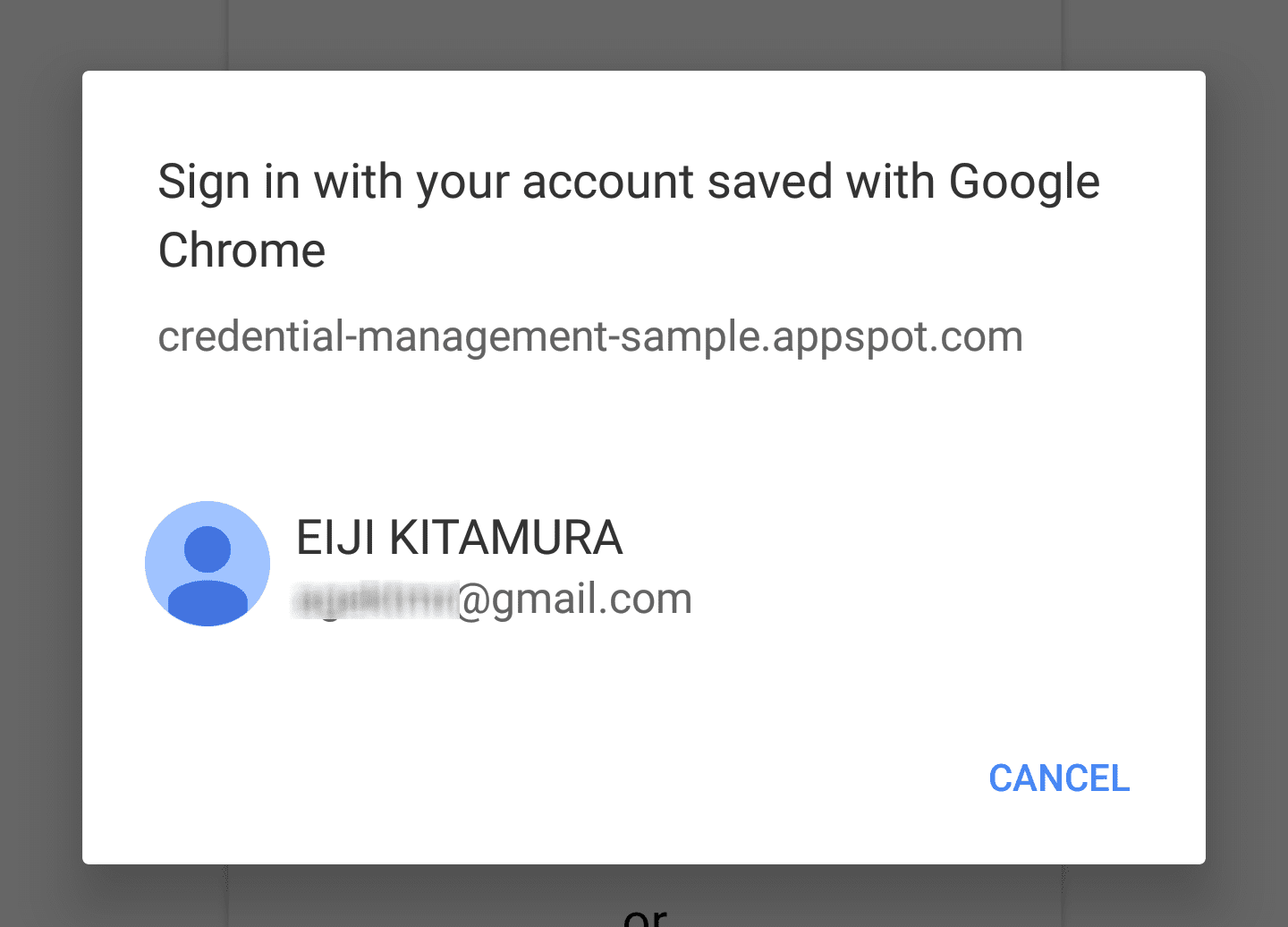
取得密碼憑證物件
如要以帳戶選項顯示密碼憑證,請使用 password: true。
navigator.credentials.get({
password: true, // `true` to obtain password credentials
}).then(function(cred) {
// continuation
...
使用密碼憑證登入
使用者選取帳戶後,解析函式會收到
密碼認證。您可以使用 fetch() 將其傳送至伺服器:
// continued from previous example
}).then(function(cred) {
if (cred) {
if (cred.type == 'password') {
// Construct FormData object
var form = new FormData();
// Append CSRF Token
var csrf_token = document.querySelector('csrf_token').value;
form.append('csrf_token', csrf_token);
// You can append additional credential data to `.additionalData`
cred.additionalData = form;
// `POST` the credential object as `credentials`.
// id, password and the additional data will be encoded and
// sent to the url as the HTTP body.
fetch(url, { // Make sure the URL is HTTPS
method: 'POST', // Use POST
credentials: cred // Add the password credential object
}).then(function() {
// continuation
});
} else if (cred.type == 'federated') {
// continuation
使用聯合憑證登入
如要向使用者顯示聯合帳戶,請新增 federated,可採用陣列
識別資訊提供者的 get() 選項。
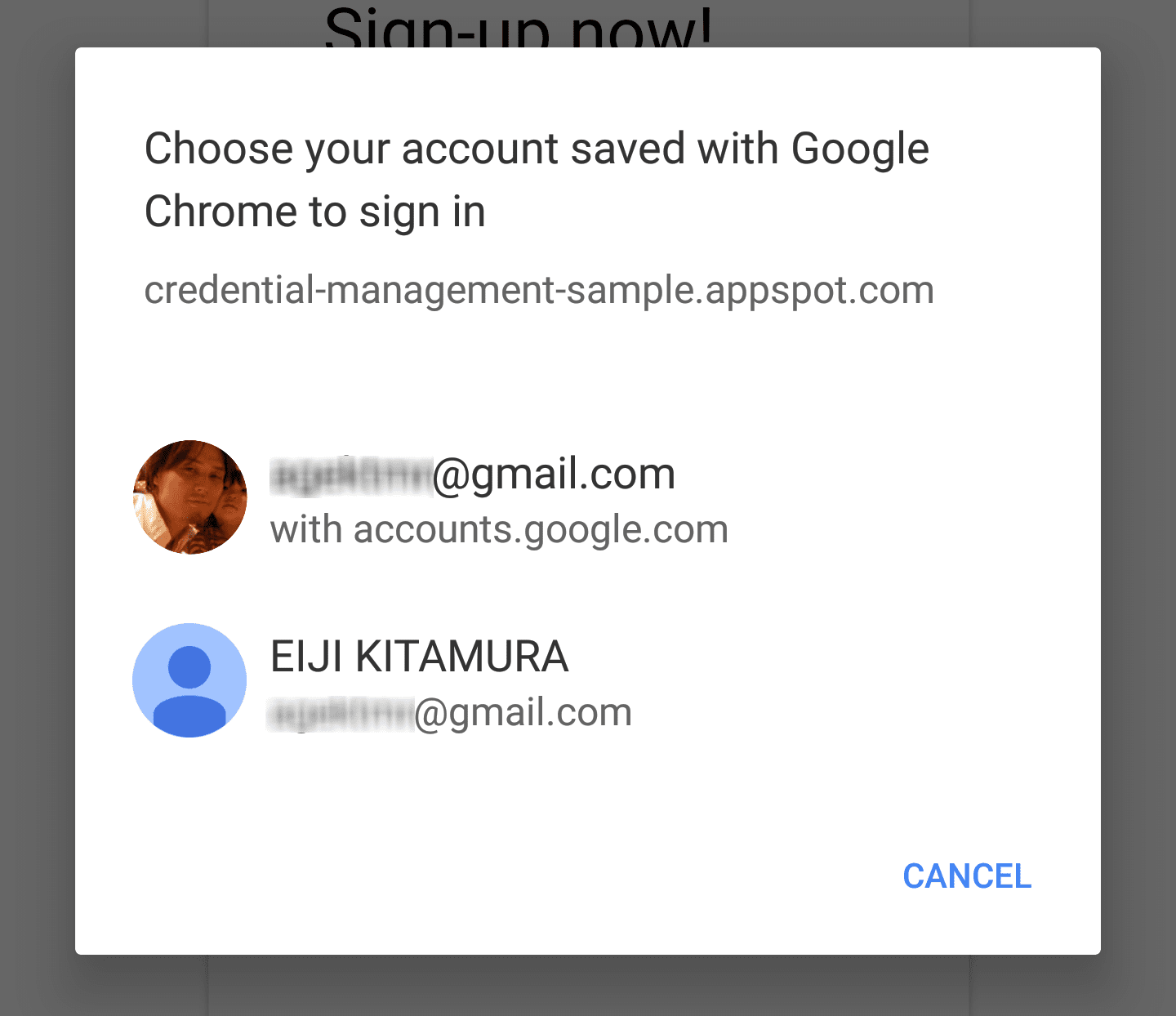
navigator.credentials.get({
password: true, // `true` to obtain password credentials
federated: {
providers: [ // Specify an array of IdP strings
'https://accounts.google.com',
'https://www.facebook.com'
]
}
}).then(function(cred) {
// continuation
...
您可以檢查憑證物件的 type 屬性,確認該物件是否為 PasswordCredential
(type == 'password') 或 FederatedCredential (type == 'federated')。
如果憑證為
FederatedCredential,
您可以使用其中包含的資訊呼叫適當的 API。
});
} else if (cred.type == 'federated') {
// `provider` contains the identity provider string
switch (cred.provider) {
case 'https://accounts.google.com':
// Federated login using Google Sign-In
var auth2 = gapi.auth2.getAuthInstance();
// In Google Sign-In library, you can specify an account.
// Attempt to sign in with by using `login_hint`.
return auth2.signIn({
login_hint: cred.id || ''
}).then(function(profile) {
// continuation
});
break;
case 'https://www.facebook.com':
// Federated login using Facebook Login
// continuation
break;
default:
// show form
break;
}
}
// if the credential is `undefined`
} else {
// show form
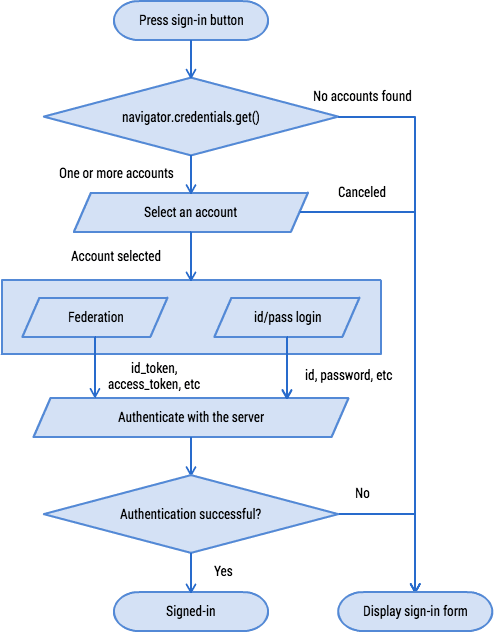
儲存憑證
當使用者使用表單登入您的網站時,您可以使用
navigator.credentials.store()
儲存憑證。系統會提示使用者儲存是否儲存。視情況而定
憑證類型,請使用 new
PasswordCredential()
或 new
FederatedCredential()
建立您要儲存的憑證物件
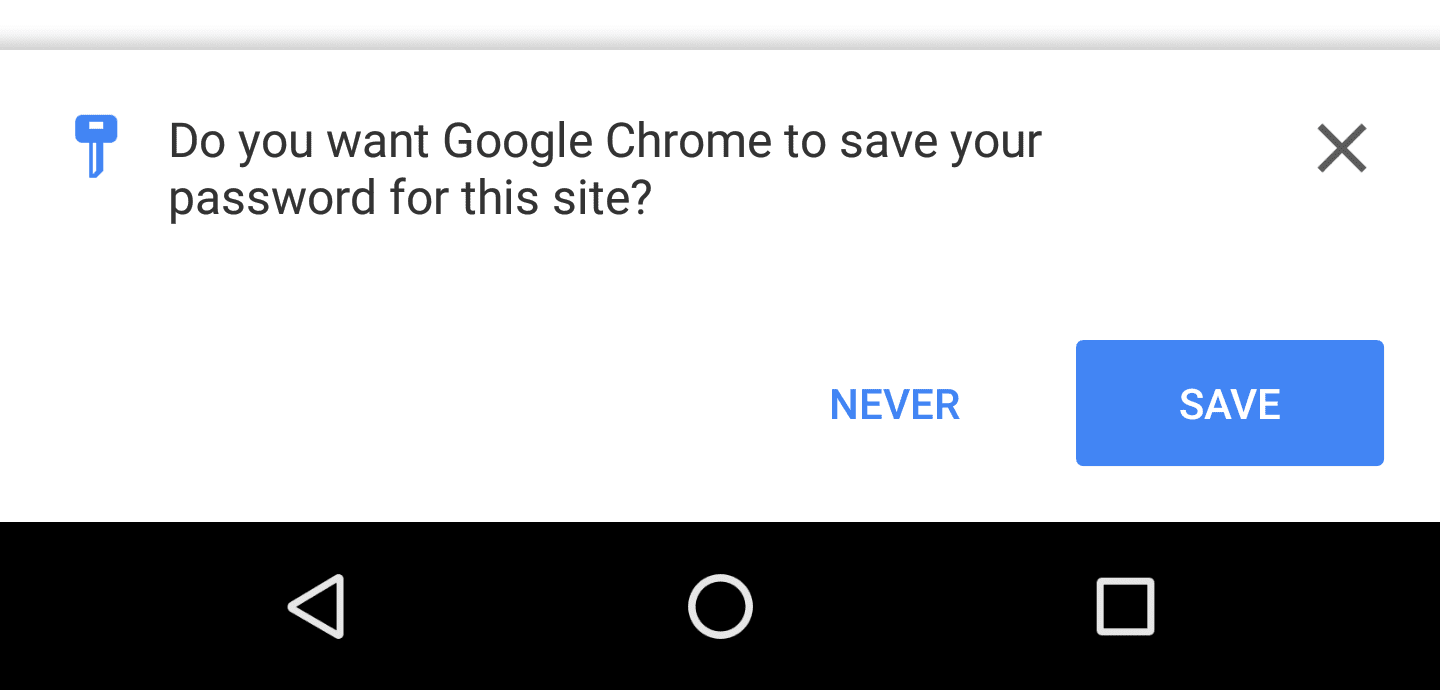
透過表單元素建立及儲存密碼憑證
以下程式碼會使用 autocomplete 屬性,
地圖
表單元素與 PasswordCredential 的元素
物件參數
HTML
html
<form id="form" method="post">
<input type="text" name="id" autocomplete="username" />
<input type="password" name="password" autocomplete="current-password" />
<input type="hidden" name="csrf_token" value="******" />
</form>
JavaScript
var form = document.querySelector('\#form');
var cred = new PasswordCredential(form);
// Store it
navigator.credentials.store(cred)
.then(function() {
// continuation
});
建立及儲存聯合憑證
// After a federation, create a FederatedCredential object using
// information you have obtained
var cred = new FederatedCredential({
id: id, // The id for the user
name: name, // Optional user name
provider: 'https://accounts.google.com', // A string that represents the identity provider
iconURL: iconUrl // Optional user avatar image url
});
// Store it
navigator.credentials.store(cred)
.then(function() {
// continuation
});
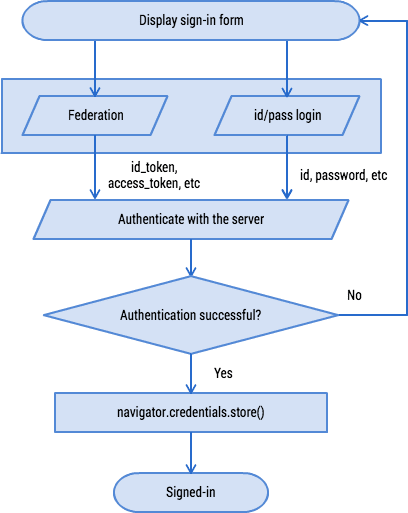
允許使用者自動重新登入
使用者離開網站後又再次回訪,很有可能 因此 訊息已過期避免使用者每次都要輸入密碼 應用程式。讓使用者自動重新登入。
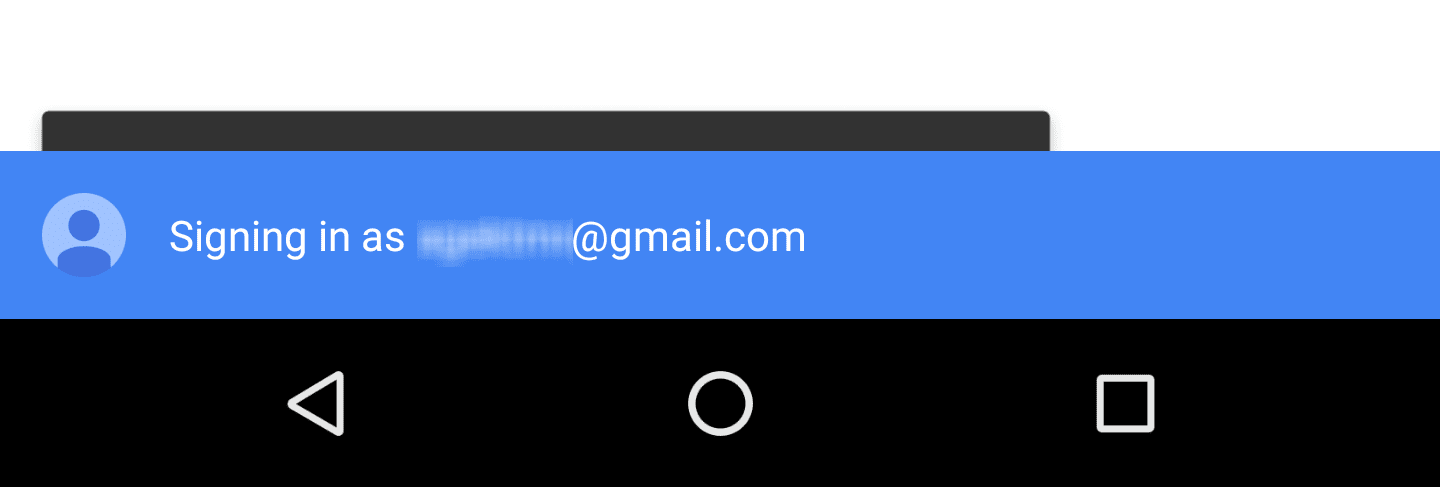
取得憑證物件
navigator.credentials.get({
password: true, // Obtain password credentials or not
federated: { // Obtain federation credentials or not
providers: [ // Specify an array of IdP strings
'https://accounts.google.com',
'https://www.facebook.com'
]
},
unmediated: true // `unmediated: true` lets the user automatically sign in
}).then(function(cred) {
if (cred) {
// auto sign-in possible
...
} else {
// auto sign-in not possible
...
}
});
程式碼看起來應該會與「顯示帳戶選擇工具」中
登入時」專區。唯一的差別在於您應將
unmediated: true。
這樣可以立即解析函式,並為您提供 自動讓使用者登入以下是幾個條件:
- 使用者表示同意自動登入功能,歡迎踴躍加入。
- 使用者先前已透過 Credential Management API 登入網站。
- 使用者只儲存了一個來源的憑證。
- 使用者未在上一個工作階段中明確登出。
如果不符合上述任一條件,系統就會拒絕函式。
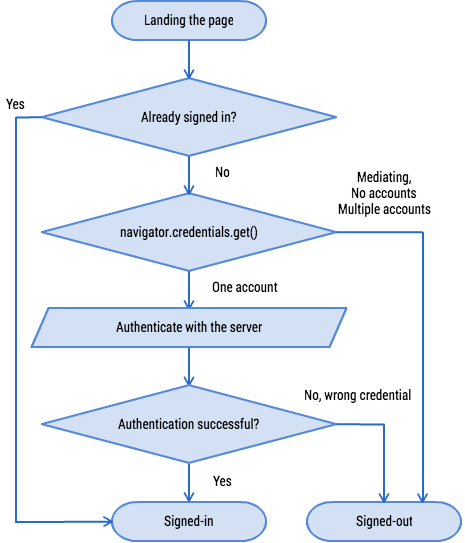
中介服務自動登入
使用者登出您的網站時,您有責任確保
系統不會自動將使用者重新登入。為了確保
因此 Credential Management API 提供稱為「中介服務」的機制。
您只要呼叫
navigator.credentials.requireUserMediation()。
只要使用者來源的中介服務狀態已開啟,系統就會使用
帶有 navigator.credentials.get() 的 unmediated: true,該函式將
解析為 undefined。
正在中介自動登入
navigator.credentials.requireUserMediation();
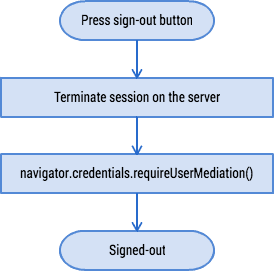
常見問題
網站上的 JavaScript 是否可能擷取原始
密碼?
不可以。您只能取得 PasswordCredential 網域設定的密碼,否則無法取得密碼
就可以透過任何方式暴露在風險中
可以使用憑證來儲存 3 組數字 Management API? 目前還不行。您的規格意見回饋將 非常感謝。
我可以在 iframe 中使用 Credential Management API 嗎?
這個 API 只能用於頂層結構定義。撥打 .get() 或 .store() 的電話
則不會立即生效
我可以將密碼管理 Chrome 擴充功能與憑證整合
Management API?
你可以將 navigator.credentials 覆寫並連結至 Chrome 擴充功能,以便
get() 或 store() 憑證。
資源
如要進一步瞭解 Credential Management API,請參閱整合指南。


